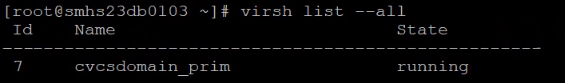You can stop and start the CommServe VM using the virtual machine management user interface Virsh.
Before You Begin
-
If the CommServe disaster recovery is setup using the CommServe LiveSync feature, verify that the CommServe hosted in the VM is currently not Active. You can verify the information as follows:
-
Locate the Commvault Process Manager from the Desktop in the CommServe VM. There will be 2 instances of the Process Manager associated with the following software installed in the CommServe host:
-
CommServe Client
-
SQL Client (The Failover Assistant tab is located in this instance.)
-
-
Open the Process Manager associated with the SQL client.
-
From the Failover Assistant tab, under Node Information, the currently active CommServe will be displayed as the Production Node.
-
-
If the Commserve hosted in the VM is active, failover the CommServe to a Passive Node, before stopping the CommServe VM. For more information about performing a failover, see Planned Failovers.
Procedure
-
Using an SSH client program, like PuTTy on Windows, login to a node using the
rootcredentials and run the following command to verify whether the node is hosting the CommServe VM:virsh list --all-
If the CommServe VM is hosted in the node, a message similar to the following will be displayed:
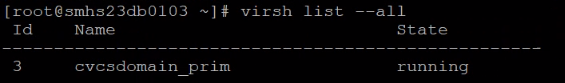
-
If the CommServe VM is NOT hosted in the node, a message similar to the following will be displayed:
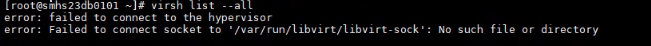
In this case login to another node and verify if that node is hosting the CommServe VM.
-
-
Shut-down the CommServe VM using the following command:
virsh shutdown virtual_machineFor example:
virsh shutdown cvcsdomain_primThe operation may take a few minutes complete. Use the following command to verify whether the VM has been shut-down:
virsh list --allOnce the VM is shut down, a message similar to the following will be displayed:
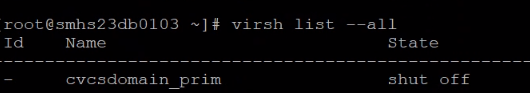
-
Start the VM using the following command:
virsh start virtual_machineFor example:
virsh start cvcsdomain_primYou can verify whether the VM is started using the following command:
virsh list --all