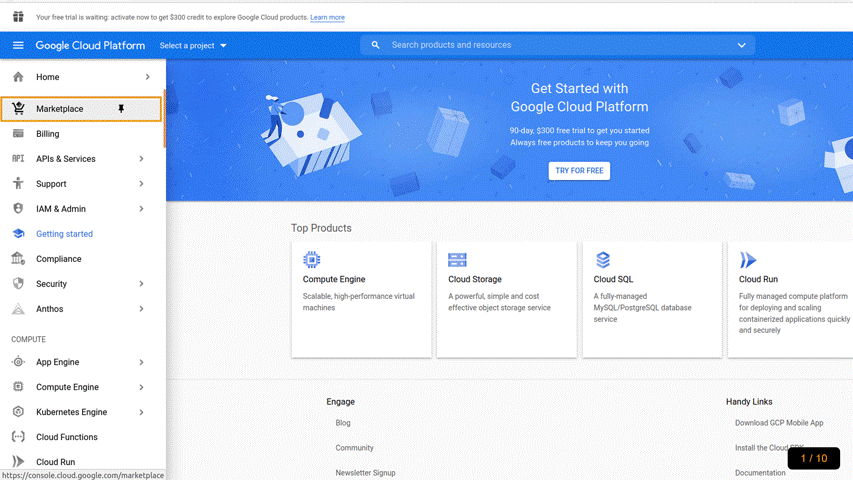
You can subscribe to Cloud Rewind from Google Cloud Platform Marketplace
- Search for "Cloud Rewind" in GCP Marketplace
- Subscribe to the "Cloud Rewind Cloud Application Resilience"
- Register an account with Cloud Rewind using the registration form
- Activate your account through the verification email sent to you
Granting Marketplace Subscription Permissions
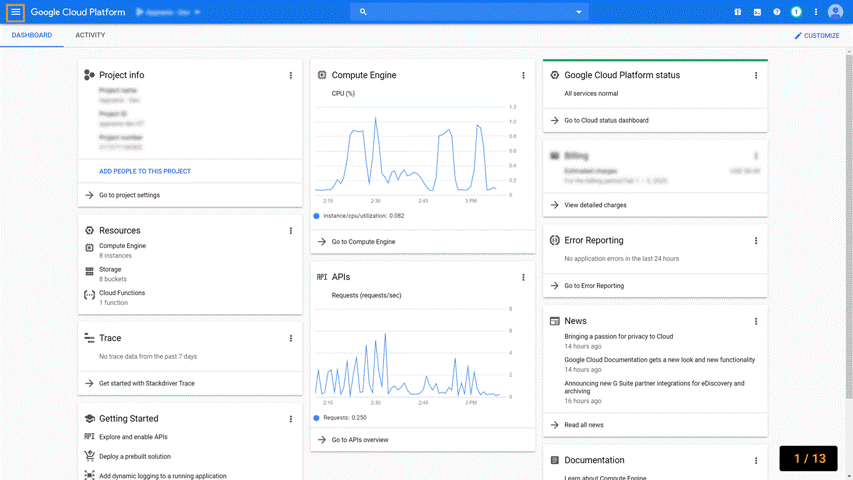
Follow the steps below
- Search for billing in the GCP console
- Go to a linked billing account
- Navigate to Account Management under billing
- On the right-side panel, grant billing permission to the user
- Only the billing admin role grants the subscription permission from the default roles
- If only subscription permission is needed, create a new role and grant only subscription permissions