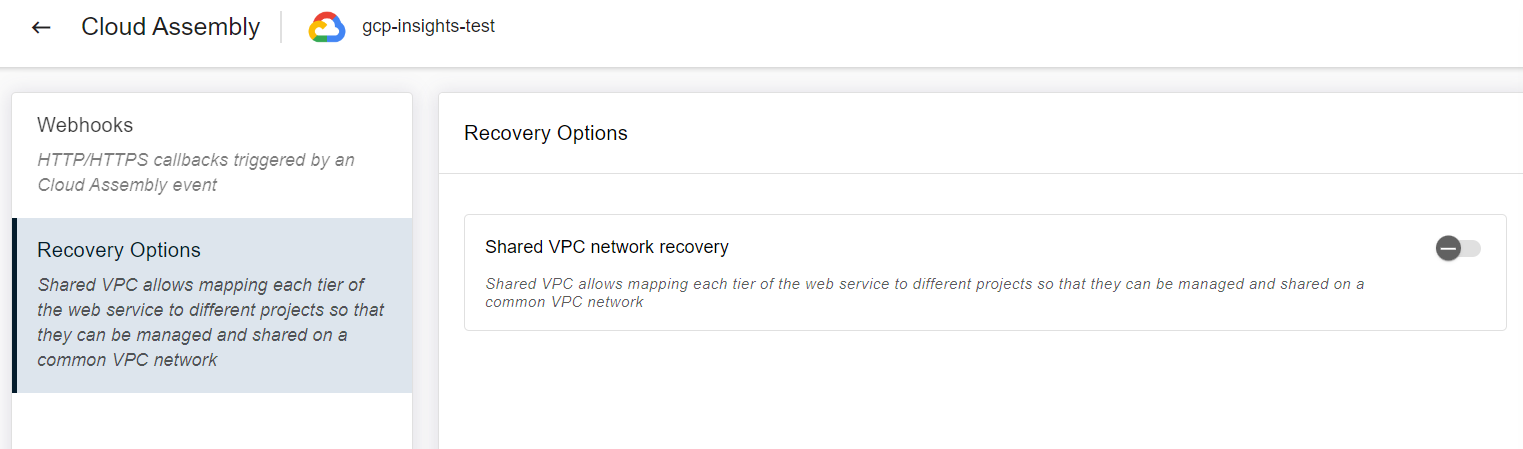You can configure shared VPC for recovering GCP resources.
Procedure
-
From the navigation menu, go to Cloud Resilence > Cloud Assemblies.
The Cloud Assemblies page appears.
-
Click the GCP assembly that you want to recover.
The Cloud Assembly page of the GCP appears.
-
In the upper-right corner of the page, click Actions, and then select Configuration.
-
On the sidebar, click Recovery Options, and then move the Shared VPC network recovery toggle key to the right.
-
On: Removes the "New VPC" recovery option from the recovery configuration.
-
Off: This is the default mode. Allows all the recovery options to be available during the recovery configuration.