Date pickers allow the user to select a date from a calendar.
Example
This image is an example of a date picker input in a report:
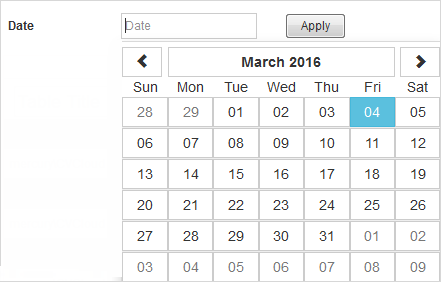
Settings
To display a date picker in your report, configure the following settings on the Edit Report Input dialog box:
|
Setting |
Selection |
|---|---|
|
Input Variable |
The name you will use as a parameter in the report query. |
|
Display Name |
Then name that will appear as a label for the input in the report. |
|
Input Variable Type |
Date |
|
Input Control Type |
DatePicker |
|
Hide Input |
Cleared |
|
Required |
Optional |
|
Default Value |
Blank |
The following image is an example of the configured settings.
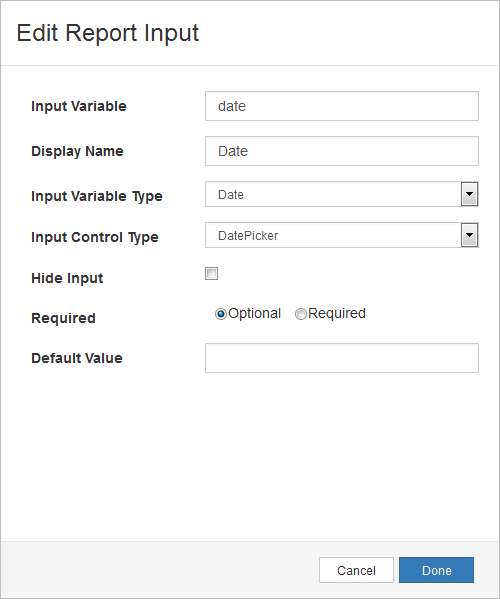
Associated Input Variables
- Date