Commvault Data Domain Boost Storage Library feature is an integration between the Commvault data protection software and the Dell EMC® Data Domain® and PowerProtect DD® deduplication storage systems. Commvault is a Dell DD Boost ecosystem partner and has incorporated the DD Boost SDK into the Commvault platform, which now allows advanced levels of integration and feature support with no additional software or plug-ins required.
When using the Commvault Data Domain Boost Storage Library feature, the software makes a direct connection to the Dell EMC® Data Domain® device through the SDK to move data directly and securely without the need to expose mount points or use network shares. This allows more control over the data operations leading to enhanced resiliency and more efficient data transfer during backups and restores. SDK integration also provides access to the full set of Dell DD Boost APIs and features.
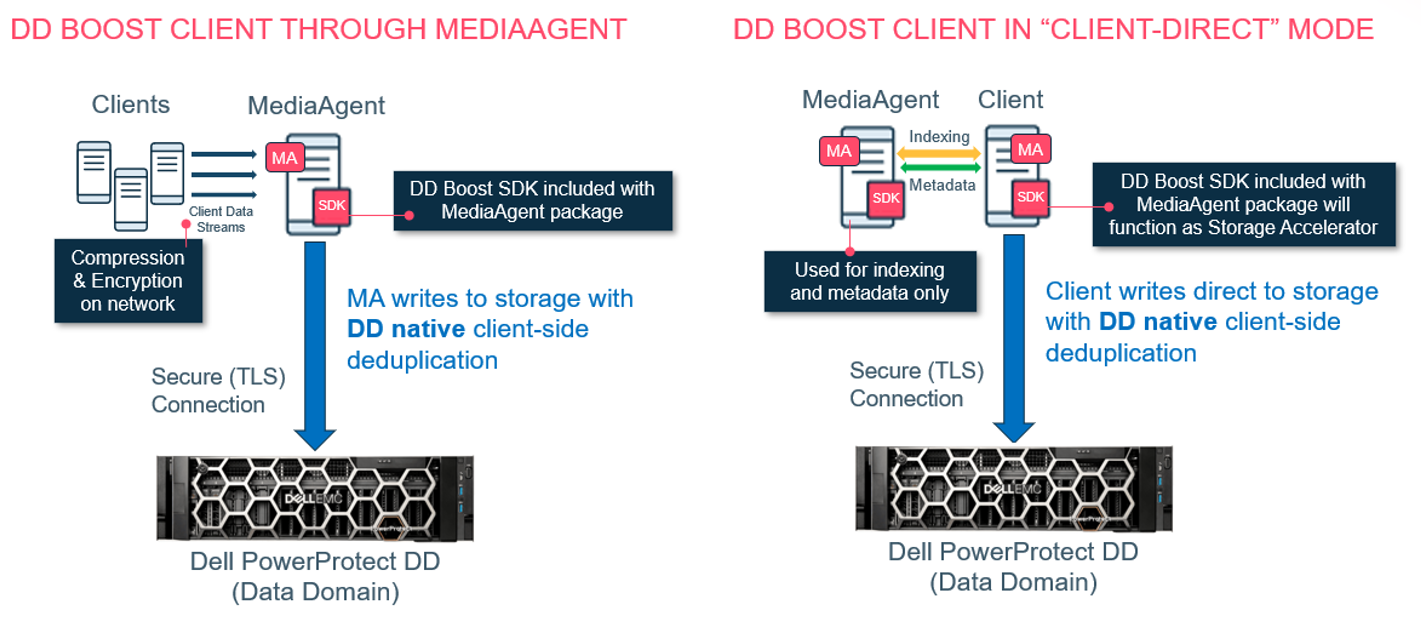
The Commvault Data Domain Boost Client library will allow MediaAgents and servers running workloads to be a full featured client of the Dell EMC® Data Domain®, leveraging the native APIs of the DD Boost SDK with direct data movement to and from the storage device. This will leverage client-side native Data Domain deduplication, and API based file copy and synthesis for optimized auxiliary copies and synthetic full backups.
Auxiliary Copies between Data Domain devices will be accelerated by leveraging the DD Boost APIs. The jobs will be configured and run as normal in the Commvault software, leveraging the Data Domain devices to directly move the data between them in an optimized manner only sending changed blocks without having to pass through the MediaAgent. This feature allows granular, job based secondary copies than can have independent retention combined with accelerated data movement from the DD Boost API.
Synthetic Full backups will also be accelerated by leveraging the DD Boost APIs to roll up the jobs on the Data Domain device. The MediaAgent will control the job and perform standard indexing functions, while the backup data will be synthesized on the device without having to pass back through the MediaAgent. This will function as normal Synthetic Full backup jobs inside the Commvault software and apply to any library configured as a Data Domain Boost Client type.
The Commvault Data Domain Boost Client library also offers storage accelerated backups and restores (also known as “Client-Direct mode”). Clients can backup and restore directly to and from the Dell EMC® Data Domain® without having to send the data through a remote MediaAgent eliminating additional network transmission. This can improve performance and reduce the load on the MediaAgent as the data movement will be distributed across the clients (Deduplication and Index Cache operation would continue to be processed by the MediaAgent). The accelerated backup and restore operations only require the Commvault MediaAgent package installed on the clients to take advantage of this feature.
WORM storage mode is also supported which leverages both Commvault compliance lock and the DD Retention Lock feature of the Dell EMC® Data Domain® to create immutable backups when this extra layer of security is needed.
This library type is intended for new deployments of Data Domain Boost storage libraries as the data will be written in a new format optimized for this use case.
Key Benefits
The Commvault Data Domain Boost Client library provides the following benefits:
- Direct communication with Dell EMC® Data Domain® device using the integrated Dell Boost SDK.
- Data is written in a format optimized for the Data Domain.
- Client-side deduplication is performed by the DD Boost SDK instead of the Commvault software.
- Auxiliary Copies will be accelerated by leveraging the native DD Boost APIs for optimized data movement without having to send data through the Commvault MediaAgent.
- Synthetic Full backups will be accelerated by leveraging native DD Boost APIs to synthesize and roll up backups without having to read data through the Commvault MediaAgent.
- Storage Acceleration (Client-Direct mode) can be used for clients to backup and restore directly to the Data Domain.
- Supports WORM mode (DD Retention Lock) for immutable storage.