The Client Encryption Information Report includes the following charts and tables.
Client Configuration
The Client Configuration tab includes information about encryption settings that are configured at the client computer level.
Encryption Settings
This chart displays the encryption settings for all client computers in the CommCell environment. Encryption options include the following:
-
Do not encrypt: Encryption is disabled on the client computer because the Do not encrypt option is selected.
-
Encrypt: The client computer is configured to encrypt data using any of the available settings.
-
Use storage policy settings: The client computer uses the encryption settings that are configured on the storage policy. This is the default encryption setting for client computers.
For more information about encryption settings on client computers, see Configuring Software Encryption on a Client.
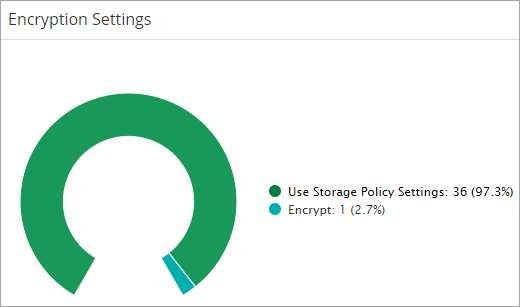
Primary Encryption
This chart displays information about data that is encrypted on primary copies for all client computers in the CommCell environment. Encryption options include the following:
-
N/A: Not applicable. Encryption settings are not configured on the primary copy.
-
No: The primary copy includes no encrypted data.
-
Partial: The primary copy includes some encrypted data.
-
Yes: The primary copy includes only encrypted data.
For more information about encryption settings on primary copies, see Configuring Software Encryption on a Primary Copy.
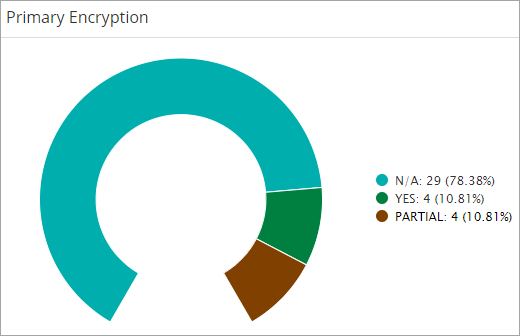
Secondary Encryption
This chart displays the information about data that is encrypted on secondary copies for all client computers in the CommCell environment. Encryption options include the following:
-
N/A: Not applicable. Encryption settings are not configured on the secondary copy.
-
No: The secondary copy includes no encrypted data.
-
Partial: The secondary copy includes some encrypted data.
-
Yes: The secondary copy includes only encrypted data.
For more information about encryption settings on secondary copies, see Configuring Software Encryption on a Secondary Copy.
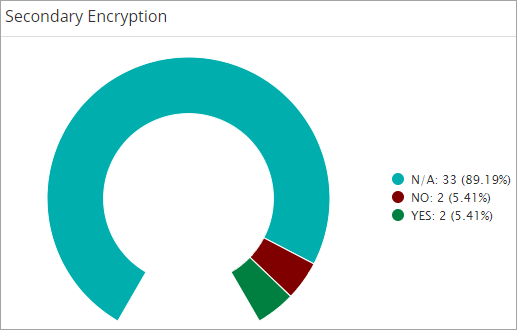
Client Details
This table provides specific information about encryption settings for each client computer.
|
Column |
Description |
|---|---|
|
Data Source |
The CommServe computer. |
|
Client |
The client computer. To view the Subclient Configuration tab, click a client computer. |
|
Storage Pool |
The storage pool associated with the client computer. |
|
Storage Policy |
The storage policy associated with the client computer. |
|
Encryption Setting |
The encryption settings configured for the client computer. |
|
Encrypted on Primary |
An indication of whether data is encrypted on the primary copy. The values can be N/A, No, Partial, or Yes. |
|
Encrypted on Secondary |
An indication of whether data is encrypted on the secondary copy. The values can be N/A, No, Partial, or Yes. |
|
Primary Encryption Algorithm |
Specifies the encryption algorithm used for encryption. |
|
Cipher |
The encryption algorithm configured for data transfer. |
|
Key Length |
The key length configured for the encryption algorithm. |
|
Direct Media Access |
The setting configured for the Direct Media Access option. The values can be Via Media Password or No Access. |
Subclient Configuration
The Subclient Configuration tab includes information about encryption settings that are configured at the subclient level.
Subclient Encryption
This chart displays the encryption settings configured on subclients in the CommCell environment. Encryption options include the following:
-
Media Only (MediaAgent Side): Backed-up data is transmitted to the MediaAgent and then encrypted before it is saved to storage. During a restore operation, the client decrypts the data.
-
Network and Media (Agent Side): Backed-up data is encrypted before it's transmitted to the MediaAgent and then saved to storage. During a restore operation, the client decrypts the data.
-
Network Only (Agent Encrypts, MediaAgent Decrypts): Backed-up data is encrypted before it's transmitted to the MediaAgent, and then decrypted before it is saved to storage. During a restore operation, the MediaAgent encrypts the data and then decrypts the data on the client.
-
None: Encryption is disabled on the subclient.
For more information about encryption settings on subclients, see Configuring Software Encryption on a Subclient or an Instance.
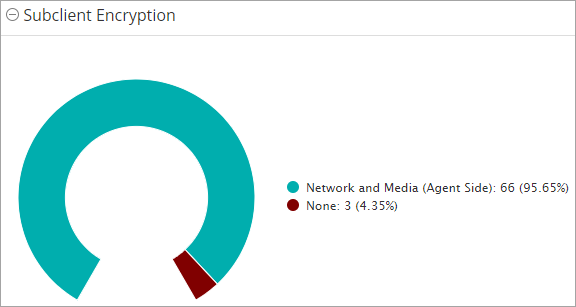
Subclient Details
This table provides specific information about encryption settings of the subclients.
|
Column |
Description |
|---|---|
|
Data Source |
The CommServe computer. |
|
Client |
The client computer. |
|
Agent |
The type of agent installed on the client. |
|
Instance/Backupset |
The instance or backup set. |
|
Subclient |
The subclient associated with the instance or backup set. |
|
Encryption Type |
The type of data encryption configured on the subclient. The values can be Media Only (MediaAgent Side), Network and Media (Agent Side), Network Only (Agent Encrypts, MediaAgent Decrypts), and None. |
Storage Pool Configuration
The Storage Pool Configuration tab includes information about encryption settings that are configured on storage pools that are used as primary and secondary storage.
For more information about encryption settings on storage pools, see Predefined Workflow - Modify Storage Pool Encryption Settings.
Primary Encryption
This chart displays information about encryption settings for storage pools used as primary storage in the CommCell environment. Encryption options include the following:
-
Yes: Data encryption is enabled on the storage pool.
-
No: Data encryption is disabled on the storage pool.
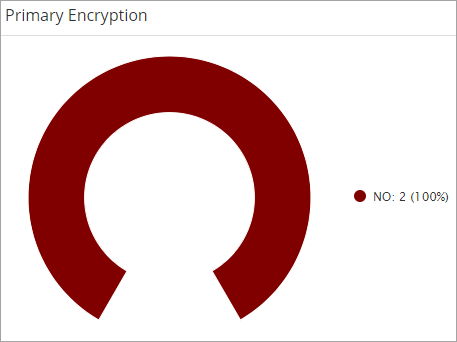
Auxiliary Copy Encryption
This chart displays information about encryption settings for storage pools used as secondary storage in the CommCell environment. Encryption options include the following:
-
Encrypt on network using selected cipher: Backed-up data is encrypted during transmission to the MediaAgent, and then copied as plain text on the secondary storage.
-
Preserve encryption mode as in source: Backed-up data is copied to secondary storage using the same cipher that was used to encrypt it on primary storage. This option is selected by default.
-
Re-encrypt data using selected cipher: Backed-up data is re-encrypted with the cipher used on the storage pool and then copied to secondary storage.
-
Store plain text: Backed-up data is copied as plain text to secondary storage.
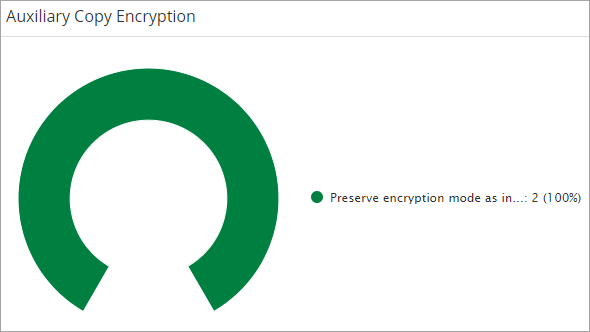
Storage Pool Details
This table provides specific information about encryption settings on the storage pools.
|
Column |
Description |
|---|---|
|
Data Source |
The CommServe computer. |
|
Storage Pool |
The storage pool where encryption is configured. |
|
Type |
The type of storage pool, such a deduplication storage pool or non-deduplication storage pool. |
|
Primary Encryption |
An indication of whether data is encrypted on the primary storage. The values can be No or Yes. |
|
Secondary Encryption |
An indication of whether data is encrypted on the secondary copy. The values can be N/A, No, Partial, or Yes. |
|
Cipher |
The encryption algorithm configured for data transfer. |
|
Key Length |
The key length configured for the encryption algorithm. |
|
Direct Media Access |
The setting configured for the Direct Media Access option. The values can be Via Media Password or No Access. |
Storage Policy Configuration
The Storage Policy Configuration tab includes information about encryption settings that are configured on the storage policy.
For more information about encryption settings on storage policies, see Configuring Software Encryption on a Storage Policy.
Encryption Type
This chart displays the type of encryption configured for storage policies in the CommCell environment.
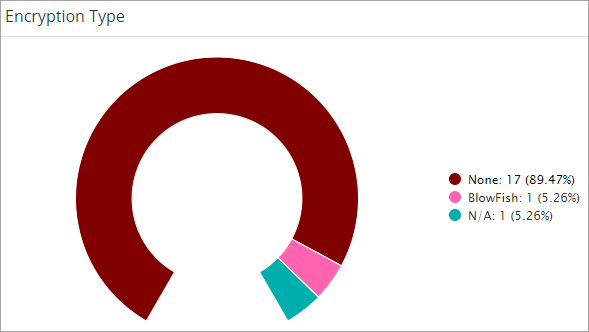
Auxiliary Copy Encryption
This chart displays the type of encryption configured for secondary copies in the CommCell environment.
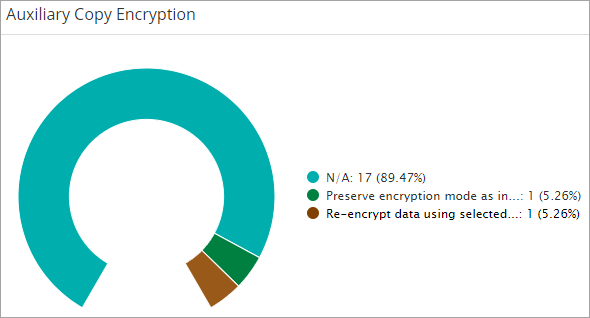
Storage Policy Details
This table provides information about the encryption settings for storage policies and storage policy copies in the CommCell environment.
|
Column |
Description |
|---|---|
|
Data Source |
The CommServe computer. |
|
Storage Policy |
The storage policy. |
|
Copy |
An indication of which copy, such as primary or inline. |
|
Copy Type |
The type of storage policy copy, such as primary or synchronous. |
|
Standalone/Overriding |
An indication of whether the Override the Encryption settings for this copy option is selected. For more information about this option, see Configuring Software Encryption on a Secondary Copy. |
|
Cipher |
The encryption algorithm configured for data transfer. |
|
Key Length |
The key length configured for the encryption algorithm. |
|
Direct Media Access |
The setting configured for the Direct Media Access option. The values can be Via Media Password or No Access. |
|
Encryption Mode |
Specifies the data encryption configuration on the secondary storage policy copy. |