When you create a new IBM i file system client, a default backup set is created automatically with 7 pre-defined subclients, which manage backup and restore operations for the client.
You can create additional backup sets to provide a separate administration point for a specific group of subclients.
Procedure
-
From the navigation pane, go to Protect > File Servers.
THe Overview page appears.
-
Go to the File servers tab, and then click the file server.
The IBM i server properties page appears.
-
In the upper-right area of the page, click the action button
 , and then click Add backup set.
, and then click Add backup set.The Create new backup set dialog box appears.
-
In the Name box, enter the backup set name.
-
From the Plan list, select the plan that the software uses to protect the data.
Note
To use a Commvault VTL 2.0 library for data storage, select an IBM i Commvault VTL 2.0 plan.
-
To make the backup set the default, move the Make this the default backupset toggle to the right.
-
Click Save.
Result
The software creates the backup set with 7 pre-defined subclients (*ALLDLO, *ALLUSR, *CFG, *HST log, *IBM, *LINK, and *SECDTA) along with a DR subclient.
Diagram 1. A mapping of the subclients to parts of the IBM i system.
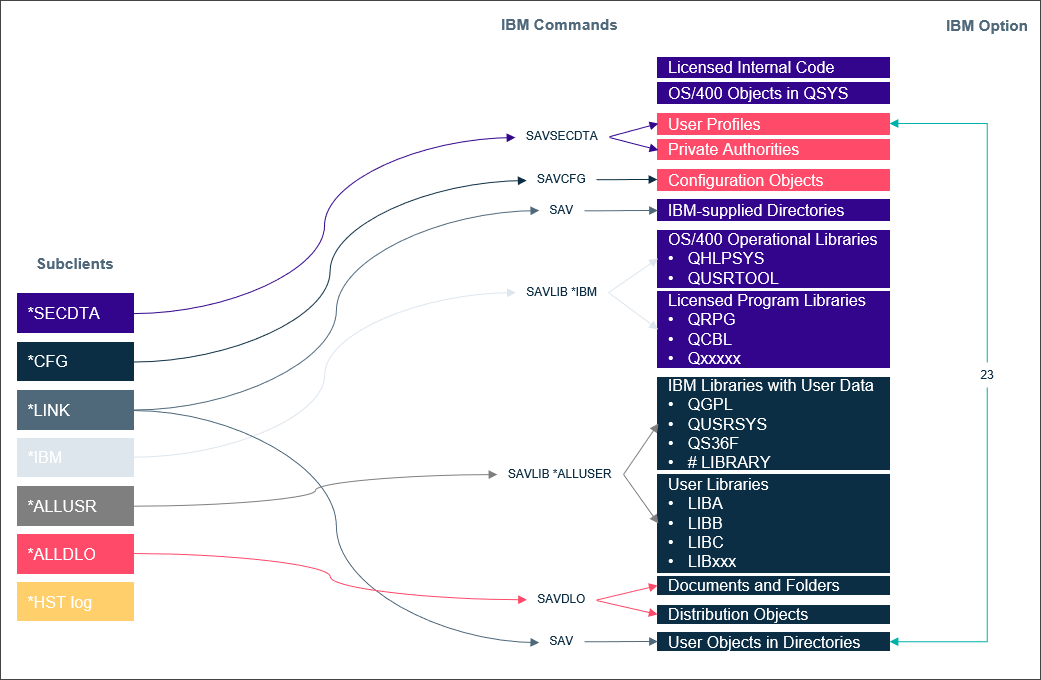
What to Do Next
Create subclients for the data that you want to protect.