You can deploy Commvault to protect workloads running on virtual machines in VMware Cloud on Dell EMC. The vSphere cluster and hosts reside on high-performance Dell EMC servers in the datacenter.
Features
Commvault provides the following features for VMware Cloud on Dell EMC:
-
Streaming and IntelliSnap backups and restores for virtual machines using vStorage APIs for Data Protection (VADP)
-
Changed block tracking (CBT)
-
Full, incremental, differential, and synthetic full backups
-
Restores of full VMs, VMDKs (alone or attaching to a VM), and guest files and folders
-
Agentless file recovery to virtual machines
Architecture
The following diagram shows the components for VMware Cloud on Dell EMC:
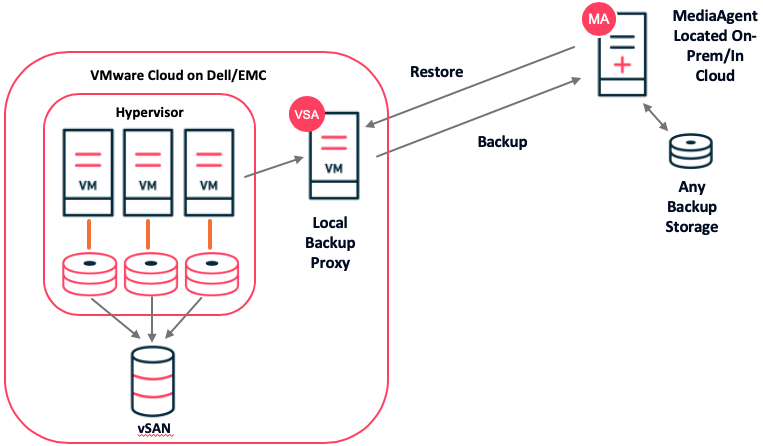
Requirements
Commvault uses the following components to protect workloads for VMware Cloud on Dell EMC:
-
The CommServe system (CS) is the machine running Commvault software.
-
The Virtual Server Agent (VSA) manages backups and restores for virtual machines.
-
The MediaAgent (MA) handles data movement.
VMware Cloud on Dell EMC operates in the same way as an on-premises deployment of VMware, except that Dell EMC does not provide access to ESXi hosts.
-
vSAN is used as a shared datastore.
-
Backups use VDDK 6.7.3, which is loaded by default, or a more recent version of VDDK.
-
SDDC versions: 1.10
Commvault Deployment and Configuration
For best results, deploy Commvault components on guest VMs on VMware Cloud. The CommServe software, VSA proxies, and MediaAgents can be installed on a single standalone VM, or on separate VMs.
-
Create a virtualization client, entering the fully qualified domain name (FQDN) for the vCenter host name.
-
Deploy Virtual Server Agent (VSA) proxies as virtual machines running in the VMware Cloud on Dell EMC.
-
Add virtual machines to a subclient that is used as a target for backups.
-
For IntelliSnap backups, configure the VSA subclient to use Virtual Server Agent Snap as the snap engine.
Limitations
-
Because there is no access to hosts, the following Commvault features are not supported for VMware Cloud on Dell EMC:
-
Live VM recovery using vMotion
-
Live mount
-
-
Only HotAdd transport mode is supported.
SAN and NBD transport modes do not work with VMware Cloud on Dell EMC.
Related Topics
-
For more information, see VMware Cloud on Dell EMC.
-
For more information about IntelliSnap backups, see IntelliSnap Protection for VMs on VVol or VSAN Datastores.