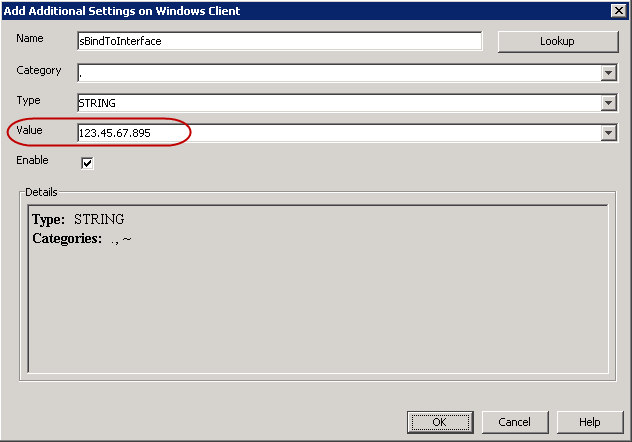By default, the system binds the services to all the available NICs. However, you can bind all services (for example, Client Event Manager or Communications Service) to a specific NIC. In a dual or multi-NIC setup where you do not want Commvault services exposed on the public interface, you can bind all services to the specified interface name or IP address.
Note
The system also allows you to define the interface pairs for data transfer between any two computers. For more information, see Data Interface Pairs.
Procedure
Use the following steps to bind the services to a specific NIC in a non-clustered environment:
-
From the CommCell Browser, navigate to the Client Computers node.
-
Right-click the <Client>, and then click Properties.
-
On the Client Computer Properties dialog box, click Advanced.
-
Click the Additional Settings tab and then click Add.
-
In the Name field of the Add Additional Settings dialog box, type sBindToInterface. The Category and Type details will be automatically populated.
Alternatively, you can click Lookup and search for the additional setting using the Find box.
-
In the Value box, type IP address or host name of the interface to which all services should bind.
-
Click OK to the additional setting configuration.
-
Click OK.
-