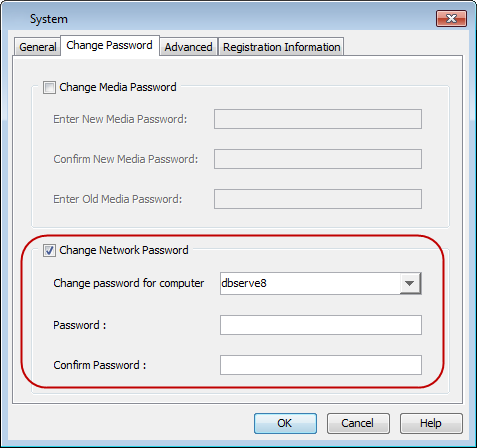The CommCell network password is an internal security measure used to ensure that communications occur only between CommCell computers. By default, the software assigns each computer in the CommCell a different password. You can, at any time, define a new CommCell network password for any computer in the CommCell. Although you do not need to know the existing password to define a new one, you do need to have administrative privileges.
Procedure
Use the following steps to change the CommCell network password:
-
From the CommCell Console toolbar, on the Home tab, click Control Panel.
-
In the CommCell area, click System.
-
On the Change Password tab, select Change Network Password.
-
Click the Change password for computer list, and then select the name of the computer whose password you want to change.
-
In Password, enter the new network password and then re-enter it in Confirm Password.
-
Click OK.