IntelliSnap backup enables you to create a point-in-time snapshot of the data used for backups. An effective way to back up live data is to quiesce it temporarily, take a snapshot, and then resume live operations. IntelliSnap backup works in conjunction with storage arrays to provide snapshot functionality for backup.
After you perform an IntelliSnap backup on the production (source) server, you can use a proxy server to reduce the load on the production server for any subsequent operations. The backup copy operation uses the proxy server to move the snap backup to the backup media. The proxy server must have access to the storage array.
The following illustration describes the process involved in IntelliSnap backup operations:
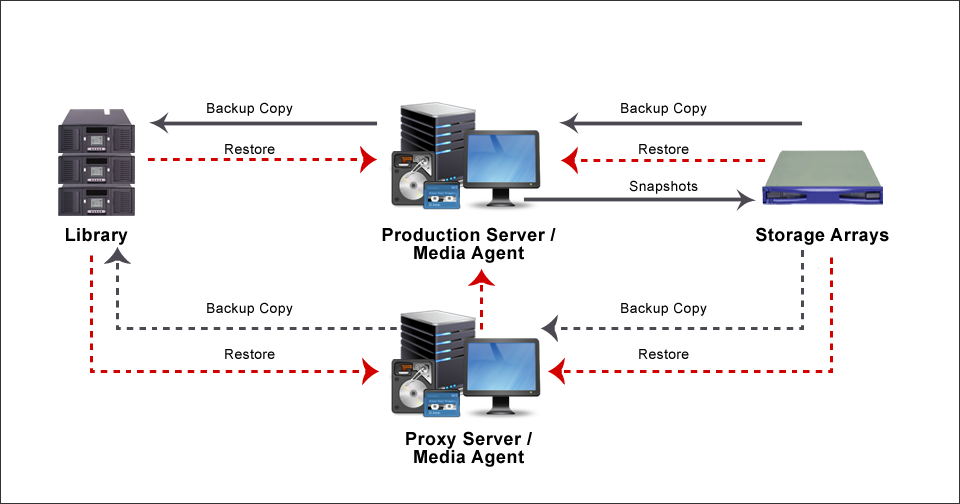
Overview of DB2 IntelliSnap Backup Operations
Backup jobs are scheduled using the CommCell Console. When the backup job is started the database is quiesced using the db2 write suspend command and an automatic snapshot of all the database volumes is created on the storage array. Note the following IntelliSnap requirements for the placement of DB2 database files:
-
The DB2 databases must be created on snap volumes.
-
The DB2 database DBPATH, storage path, and online log path must be created on snap volumes, and the snap volumes must only contain these DB2 directories. In addition, no other application data should be stored in any of the DB2 directories on the snap volumes.
-
You can create the storage path and tablespaces on separate snap volumes.
-
You can put the online log on the same snap volume as the database or on a different snap volume.
-
Each database must have its own subdirectory.
-
Don't put DB2 archive logs on snap volumes. The DB2 archive log path must point to a separate disk.
-
After a snapshot is made you can specify that the data be moved from the snap storage array to a library. This can be done by the production server or by using a proxy server.
You can use snapshots for backup copy operations. The following actions occur during backup copy operations:
-
The operation mounts the snapshot to the production server or the proxy server.
-
The mounted snapshot is treated like a file system and the system reads the required contents.
-
The file system backup is made to the primary copy of the storage policy.
-
The snapshot is unmounted from the production server or the proxy computer.
You can also use snapshots for restore operations and mount operations.