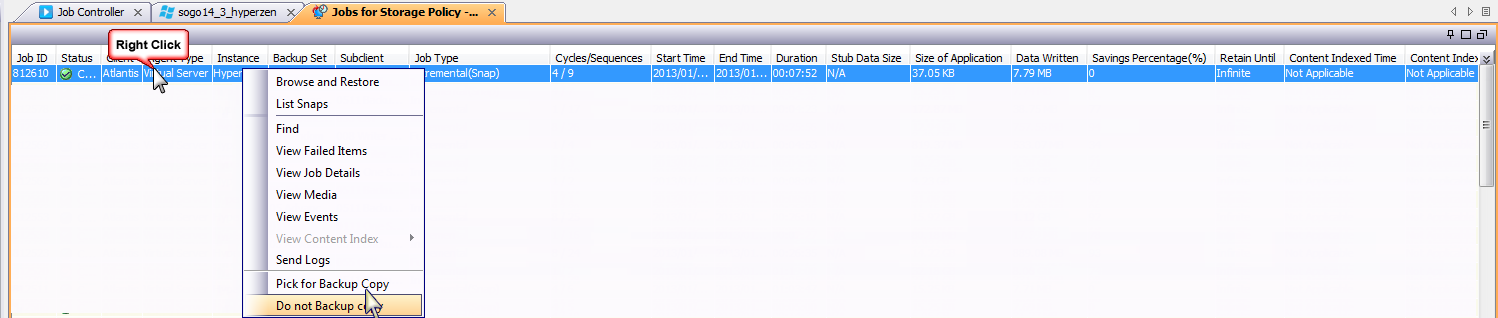You can prevent a job from being moved to media. You can apply this option to those jobs that were previously selected for moving to media. On selecting this option, the Move Snap to Tape field for the specific job will be changed to Not Picked (i.e., the next backup copy operation will not move this job to media).
-
Right-click a storage policy containing IntelliSnap backup jobs and then click View Jobs.
-
Right-click the job and then click Do not Backup Copy.