Commvault software provides a simplified end-to-end backup solution for large-scale SAP environments. It helps to deliver a robust and comprehensive backup and recovery solution with significant speed, performance, and efficient use of disk and tape drives. It also assists in full system rebuilds and eliminates recovery failures.
Key Features
The SAP agent offers the following key features:
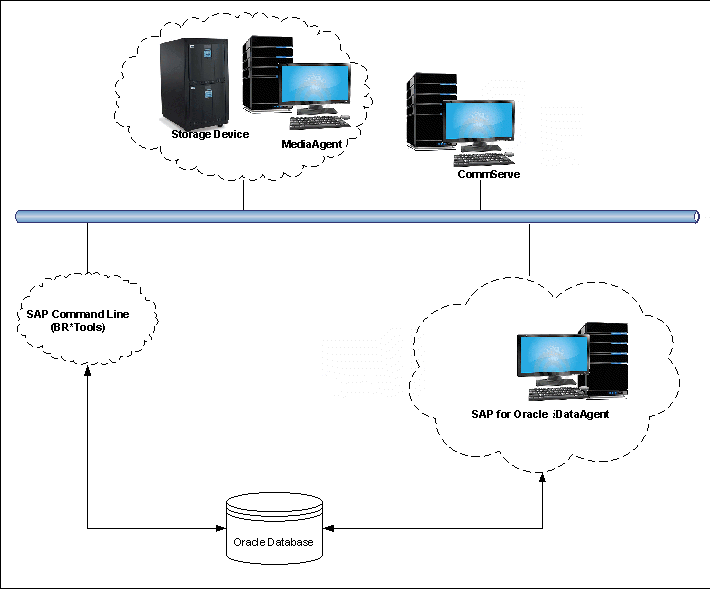
Full Range of Backup and Recovery Options
The SAP agents provide the flexibility to back up the SAP on Oracle databases in different environments.
You can perform a full or an incremental backup of the entire database, individual data files, tablespaces, or archive logs at any point of time.
Offline Backup
You can perform a backup of the Oracle database when it is offline. Offline backups do not include the archived log files. You can perform offline backups when the database is in either offline or online mode.
Online Backup
In some environments, you cannot bring down a database to perform an offline backup. In such situations, you can perform an online backup, where the database is up and running during the backup. You can perform either a full backup or incremental backup of the Oracle database when it is online.
Selective Online Full Backup
A selective online full backup is a backup taken when the database is online. The backed up data is copied to a selective copy, which you can use for a restore. This backup is useful in disaster recovery scenarios because the data and logs are stored together.
Command Line Support
You can initiate backup and restore operations from the SAP command line. The SAP Oracle agent is fully integrated with the SAP on Oracle database through BR*TOOLS.
In addition to the SAP command line, you can also perform backup and restore operations from the command line interface by using XML. You also have the ability to save operations as script files and execute them from the command line.
Backup and Recovery Failovers
If a MediaAgent used for a backup or a restore operation fails, then the operation is automatically resumed on alternate MediaAgents. The backup or the restore job then starts from the beginning. This is useful for backups and restores on large SAP databases.
If the network goes down, then the backup and the restore jobs are resumed on alternate data paths. If there is a device failure, then the jobs are automatically switched to alternate disk and tape drives.
Efficient Job Management and Reporting
You can view and verify the status of SAP backup and restore operations from the Job Controller and the Event Viewer windows. You can also track the status of the jobs using Reports which can be saved and easily distributed. Reports can be generated for different aspects of data management. You also have the flexibility to customize the reports to display only the required data and save them to any specified location in different formats. For example, you can create a backup job summary report to view the completed backup jobs.
In addition, you can schedule these reports to be generated and sent by e-mail without user intervention.
Terminology
The SAP documentation uses the following terminology:
|
Terminology |
Description |
|---|---|
|
Client |
The computer that has the SAP for Oracle agent installed on it. This is where the data that you want to back up resides. |
|
Instance |
The SAP on Oracle database that you want to use for the backup and restore operations. |
|
Subclient |
The unique SAP on Oracle data that you want to back up. |
Introduction
Commvault software provides a simplified end-to-end backup solution for large scale SAP environments. It helps to deliver a robust and comprehensive backup and recovery with significant speed, performance and efficient use of disk and tape drives. It also assists in full system rebuilds and eliminates recovery failures.