When you uninstall the Commvault software from a client computer, you can no longer perform data protection operations on the client. However, the backed up data remains available on the media for the length of time specified in the storage policy's retention policy. Uninstalling Commvault will not delete the backed up data.
You can continue to browse the backed up data and perform out-of-place restores, which involves restoring the data to a different (active) client in the CommCell environment. In-place restores are not supported because the client no longer has the software to handle the operation.
If you uninstall all Commvault packages from a client, the CommCell Browser displays the client as unavailable, as shown in the following illustration:
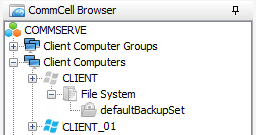
Caution
You can perform browse and restore operations while the client icon exists in the CommCell Browser. If you delete the icon, the backed up data is irretrievably lost.
To remove the Commvault software completely from your organization, you must uninstall clients and MediaAgents first. The CommServe software is the last package to be uninstalled.