The Commvault Disaster Recovery solution uses hypervisor and Commvault components on the primary site and on the secondary (destination) site.
The Commvault deployment can reside on separate infrastructure or can be co-located with the primary site. If the Commvault deployment is co-located with the primary site, configure CommCell Disaster Recovery to ensure that the Commvault deployment remains accessible if the primary site is unavailable.
The following diagram displays the DR solution architecture.
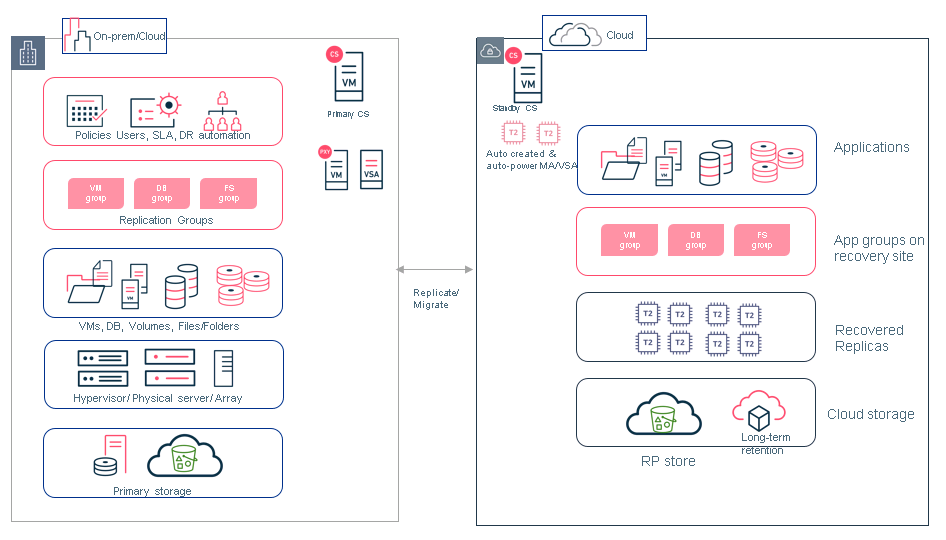
The following components are required on the primary and secondary sites:
-
A hypervisor configuration.
-
At least one access node with the Virtual Server package installed, to control replication operations.
The access node connects to the hypervisor. The access node reads VM data from the source hypervisor and transfers it to the MediaAgent.
-
At least one MediaAgent to manage data movement.
The MediaAgent performs data deduplication, compression, encryption, and other tasks. The MediaAgent transfers data over a network (WAN) or SAN to the destination hypervisor, and writes data to the destination site.
Data is read by an access node at the destination site to create the replicated VM.
The Commvault deployment can be a single server or multiple servers that include the following components:
-
A CommServe host that runs the Commvault software and hosts the CommServe database
-
A Web Server
-
The Command Center, which provides operational control for the Disaster Recovery solution
-
Temporary cache storage that stages virtual machine data for replication