A CommCell environment is the logical grouping of all software components that protect, move, store, and manage data and information. A CommCell environment contains one CommServe host, one or more MediaAgents, and one or more clients. For more information about CommCell environments, see CommCell Environment Overview.
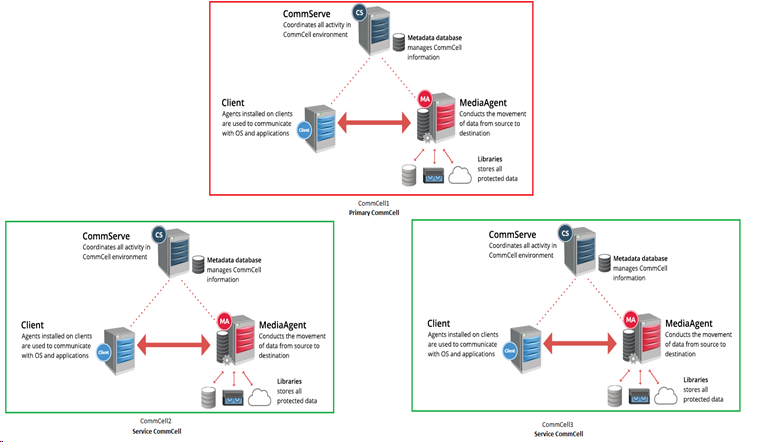
Depending on your requirements, you may have multiple CommCell environments, also called a multi-CommCell environment. The CommCell environment through which you can view and manage all the other CommCell environments is called a Primary CommCell. The other CommCell environments are called Service CommCells. Commvault provides different features to view and manage multi-CommCell environments:
-
Choose Web Service Routing to enable the Command Center URL of the primary CommCell to become the single-entry point for users to access their web services.
-
When a user enters the Command Center URL of the primary CommCell, they are automatically routed to their respective service CommCells.
-
From the primary CommCell Command Center URL, users can switch between different service CommCell Command Center views.
-
-
Choose Global Command Center to enable an administrator to perform the following tasks from the primary CommCell Command Center URL:
-
Switch between different service CommCell Command Center views.
-
View and manage aggregated data across multiple service CommCell environments.
-
-
Choose Universal Command Center to allow administrators to use a single Command Center, which is called a Universal Command Center, to connect, and switch between multiple versions of service CommCells. The service CommCells may or may not have the Command Center installed. Additionally, enable an administrator to perform the following tasks from the universal Command Center URL:
-
Switch between different service CommCell Command Center views.
-
View and manage aggregated data across multiple service CommCell environments where the CommServe computers can have different versions of Commvault software installed.
-