You can use the Cloud Storage Explorer tool to view the file/folders and the associated information of the cloud storage libraries in your CommCell environment (in an Explorer-like format).
Procedure
-
Log on to the Windows MediaAgent that contains the cloud library.
-
In Windows Explorer, go to the <software_install_folder>\Base folder, and then double-click CloudStorageExplorer.exe.
The CloudStorageExplorer window appears.
-
Click the cloud library that you want to view.
The connection status appears in the status bar.
-
Press the <F7> key to display the size (in bytes) and the number of files in the bucket in the status bar
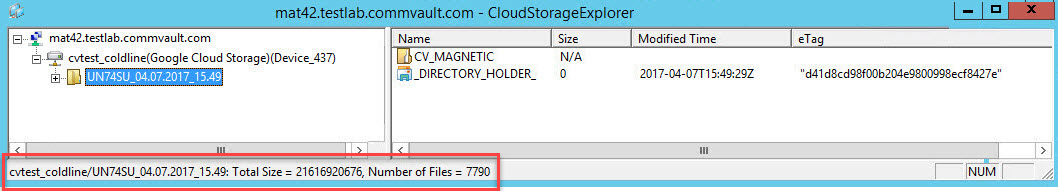
-
Optional: Press the <F3> key on the bucket to access chunk folder directly from CloudStorageExplorer. When prompted, specify the path you want to access.
-
Optional: Press the <F8> key to print the information (size of the volume and the number of objects available in that volume) available in the bucket in the <software_install_folder>\log\cloudstorageexplorer.log. The overall size of the bucket and the no. of objects in that bucket will also be displayed at the end of the log.
Note
Make sure to increase the size of cloudstorageexplorer.log file, especially when there is a large number of objects in the bucket, before pressing the <F8> key.
Entries similar to the following will be printed in the cloudstorageexplorer.log file:
..... 11260 1ed0 09/22 11:25:34 ### 17494941bb0/WOOVSH_09.16.2020_01.43/CV_MAGNETIC/V_3606: Total Size = 210484136, Number of Files = 45 11260 1ed0 09/22 11:25:34 ### 17494941bb0/WOOVSH_09.16.2020_01.43/CV_MAGNETIC/V_3608: Total Size = 631529854, Number of Files = 117 11260 1ed0 09/22 11:25:34 ### 17494941bb0/WOOVSH_09.16.2020_01.43/CV_MAGNETIC/V_3610: Total Size = 210596999, Number of Files = 45 11260 1ed0 09/22 11:25:34 ### 17494941bb0/WOOVSH_09.16.2020_01.43/CV_MAGNETIC/V_3612: Total Size = 421320651, Number of Files = 90 11260 1ed0 09/22 11:25:34 ### 17494941bb0/WOOVSH_09.16.2020_01.43/CV_MAGNETIC/V_3614: Total Size = 210481534, Number of Files = 45 11260 1ed0 09/22 11:25:34 ### 17494941bb0/WOOVSH_09.16.2020_01.43/CV_MAGNETIC/V_3616: Total Size = 105341884, Number of Files = 28 11260 1ed0 09/22 11:25:34 ### 17494941bb0/WOOVSH_09.16.2020_01.43/CV_MAGNETIC/V_3618: Total Size = 210484227, Number of Files = 45 11260 1ed0 09/22 11:25:34 ### 17494941bb0/WOOVSH_09.16.2020_01.43/CV_MAGNETIC: Total Size = 105967719123, Number of Files = 21839 -
Optional: Press the <F9> key at the chunk level to view the storage class tier and other information.
The files display the storage class tier in the right-pane.
For archive cloud storage, if a restore operation is in progress, restore related information is displayed under a restore column. This restore column will display a message ongoing request="true" along with information on the restore tier, restore request date, and restore expiry days.