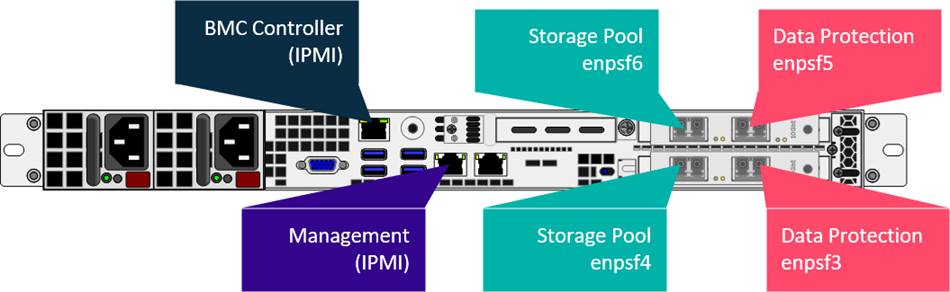Up to 2 - 10GbE ports can be connected to the data protection network and up to 2 - 10GbE ports can be connected to the private storage cluster network. The 1GbE Ethernet Integrated Baseboard Management Controller (BMC) port is connected to the management or utility network for lights out access.
-
All data management tasks including backups and restores, are established through the 2 - 10GbE data protection ports.
-
All storage related tasks, including all cluster connectivity for the storage network, will be through 2- 10GbE port private storage networks.
-
Each node has 2 dual port 10GbE adapters with an LC SFP+ transceiver installed in each port. These can be used for 10GbE fiber cabling or, can be removed for copper Twinax cabling if desired. (RJ45 based 10 GbE NICs are available from the factory.)
Cable Connectors
The network interface cards included with the HyperScale nodes support the use of either optical fiber or direct attach copper (Twinax) cabling.
|
For Optical Fiber Connection |
For Direct Attach Copper (Twinax) Connections |
|---|---|
|
|
|
|
10G Base-SR SFP+ modules are included for all 4 interfaces on each node to support standard or redundant cabling. You will need to provide 10G Base-SR SFP+ modules for your switch and compatible OM3 or OM4 Multi-mode Fiber Cabling. |
Direct Attach Copper cables are not included with an appliance purchase. When purchasing cables, ensure that they meet the following requirements:
|
10GBASE-T Support (Copper Twisted Pair)
10GBASE-T is not supported with the included SFP+ network interface cards.
Optional 10GBASE-T network cards are available instead of SFP-based configurations as an option at the time of order placement. Contact Commvault representative for more information.
Cabling a Bonded Connection for Each Network
Each node of the HS2300 ships with 2x dual-port NICs. These can be cabled as bonded connections.
-
Connect the 10GbE data protection port from each node to the data protection network.
-
Connect the 10GbE storage network port from each node to the private storage network.
Important
The Storage network and Data Protection network MUST be on two separate subnets.
-
Connect the 1GbE IPMI port (BMC Controller) from each node to the IPMI network.
HS4300 Connections
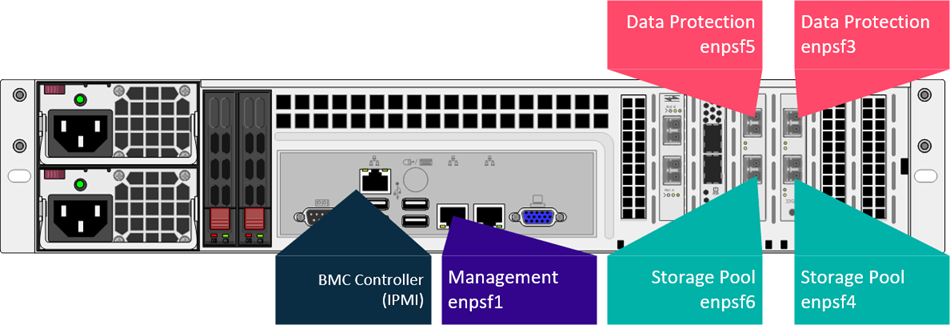
HS2300 Connections