The System Created Policy is a preconfigured policy that provides a set of options to efficiently track the logs in the Commvault log directory.
The following options are selected for the System Created Policy.
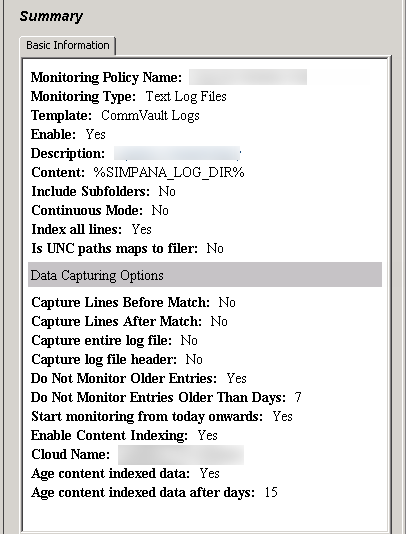
You can modify the predefined filters for the policy. Based on the filters selected in the System Created Policy, the Operation Dashboard displays a collection of widgets containing graphical representations of data related to the indexed log files.
To create the System Created Policy, you must run the LMCreateDefaultMonitoringPolicy QScript.
Before You Begin
You must have CommCell-level administrator permissions to run QScripts.
Procedure
-
From the command prompt, run the LMCreateDefaultMonitoringPolicy QScript using the following command:
qoperation execscript -sn LMCreateDefaultMonitoringPolicyFor more information, see Using QScripts on the Command Line.
After the QScript is run successfully, the System Created Policy is available in a disabled state on the CommCell Console.
-
To enable the policy, from the CommCell Browser, expand Policies > Monitoring Policies.
-
Right-click the System Created Policy, and click Enable.