An incremental backup contains only data that is new or has changed since the last backup, regardless of the type. On average, incremental backups consume far less media and place less of a burden on resources than full backups.
The illustration on the right clarifies the nature of full and incremental backups. For simplicity, assume there is a file system that contains six files as represented in the figure.
Backup #1 is a full backup and therefore writes all the data, changed and unchanged, to the backup media. Backups #2 through #n-1 are incrementals and only back up those files that have changed since the time of the last backup, regardless of the type. For example, files A, B, and E changed after the full backup and were therefore backed up in Backup #2. Backup #4 backed up files A and D because both files were modified sometime after Backup #3 occurred. File F did not change; hence, it was not backed up in any of the incremental backups, but it was included in both full backups, which, by definition, back up everything.
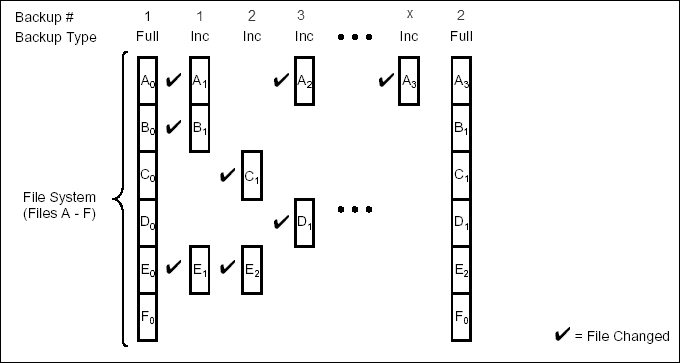
During incremental backups, Changed Block Tracking is used to optimize backups of virtual machines by reading only the allocated and modified portions of a virtual disk. Changed Block Tracking is automatically enabled for virtual machines running on hardware version 7 or higher.
Procedure
-
From the CommCell Console, navigate to Client Computers > virtualization_client > Virtual Server > VMware > backup_set.
-
Right-click the subclient and click Backup.
-
Select Incremental as the Backup Type.
-
Select Immediate as the Job Initiation option.
-
Click OK.
You can track the progress of the backup job from the Job Controller window.
When the backup has completed, the Job Controller displays Completed.