During the installation, you can choose to install an agent in restore-only mode if you want to use the client only as a destination to restore backup data. Agents installed in this mode do not consume any licenses and do not allow backup operations.
-
If you install the agent using the CommCell Console (remote installation), then on the Enter Additional Install Options page, select the Install Agents for Restore Only check box.
-
If you install the agent using the installation package (local installation), then on the Select Packages page, select the Restore Only check box along with the agent that you want to install.
Note that unlicensed agents appear grayed-out in the CommCell Browser. If the client only has agents in restore-only mode, the client will also appear grayed-out as shown in the following image:
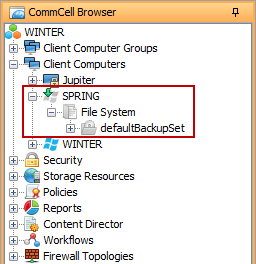
If you need to back up the client data at some point, you can reconfigure the client from the CommCell Console. For more information, see Reconfiguring Components.
Considerations for Cluster Environments
In a cluster environment, if there are physical nodes that you do not need to protect, you can install the agent in restore-only mode to avoid the consumption of additional licenses per node.
Considerations for Database Agents
Create and configure an instance from the CommCell Console if you plan to install the following database agents in restore-only mode:
-
Oracle
-
SAP Oracle
-
SAP MaxDB
Refer to the respective agent documentation for information on configuring instances.