When replicating Windows VMs from VMware to Amazon using the HotAdd restore method, Commvault can install required drivers automatically, but the automatic installation is not possible if the Windows AutoAdminLogin feature is disabled or if a firewall is in place in the environment. In that case, you can still install the required drivers manually.
This workaround is only needed with source VMs that run on a version of Windows Server earlier than Windows Server 2012 R2.
To function, AWS instances must have Xen drivers. If Xen drivers are not installed, the replication operation cannot create a virtual network adapter for the replicated VM, and the status check for the replicated VM fails after replication.
Procedure
-
Download the following files:
https://s3.amazonaws.com/ec2-downloads-windows/Drivers/AWSPVDriverSetup.zip
https://s3.amazonaws.com/ec2-downloads-windows/EC2Config/EC2Install.zip
-
Install the AWS PV drivers and EC2 config drivers on any VM.
-
After the installation, copy the following driver folders from the C:\Program Files\Amazon\XenTools\Drivers folder on the VM where you installed the drivers to a temp folder on the C: drive for each of the source VMware VMs that will be replicated to AWS.
-
xenbus
-
xeniface
-
xennet
-
xenvbd
-
xenvif
-
-
Go into each driver folder and run the installer application to infuse the drivers to the DriverStore, as shown in the following example:
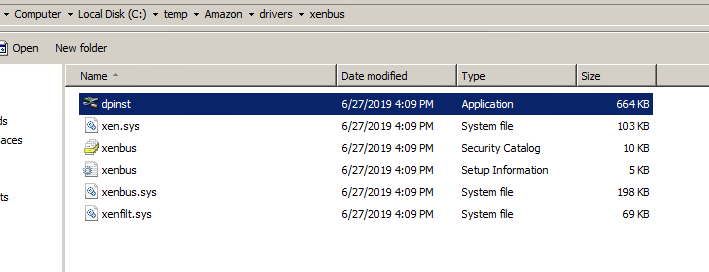
-
After you infuse each of the drivers, the highlighted files in the following example should be listed in the C:\Windows\System32\DriverStore\FileRepository folder on the source VM:
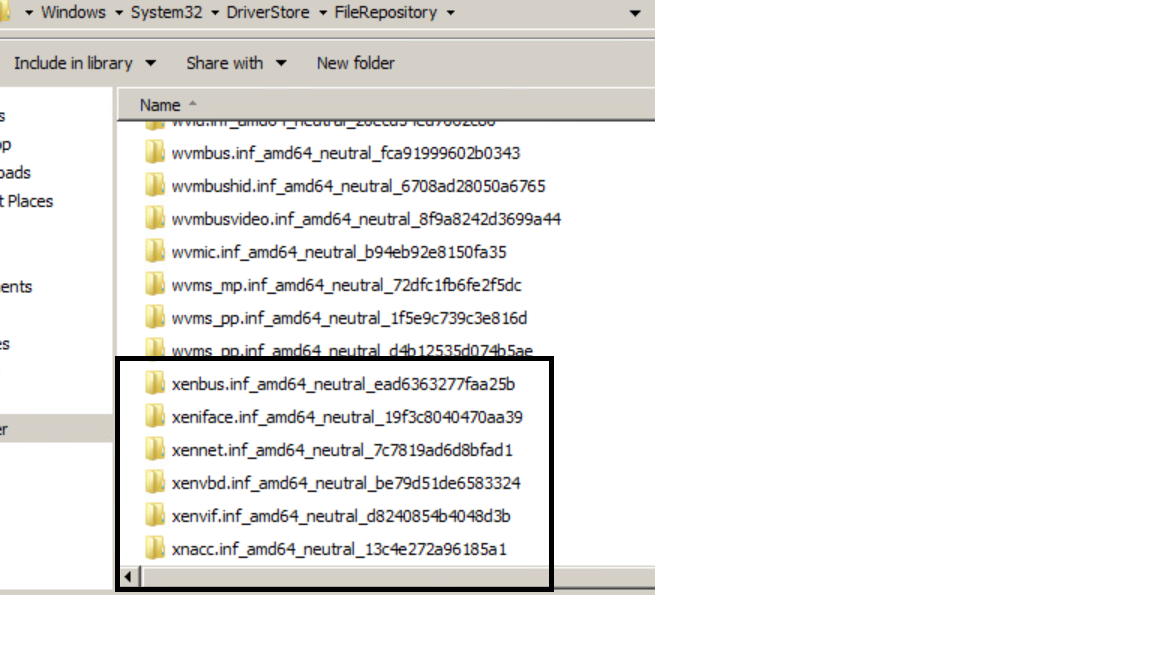
-
To install the AWS PV driver on the source VM, go to Server Manager > Diagnostics > Device Manager > Network Adapters, click Action > Add Legacy Hardware, and then follow the wizard to complete the installation.
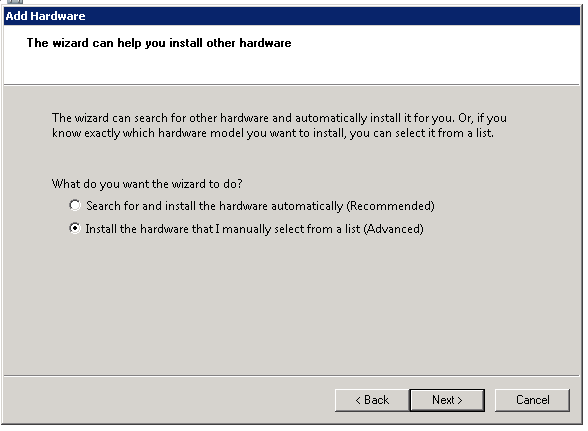
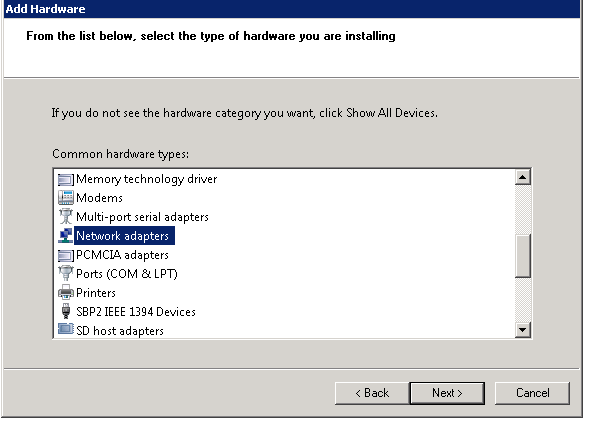
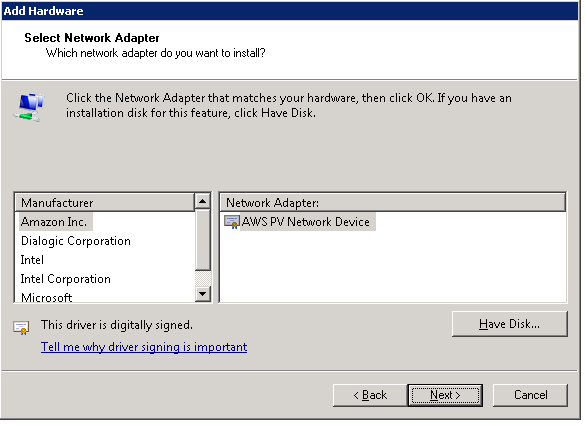
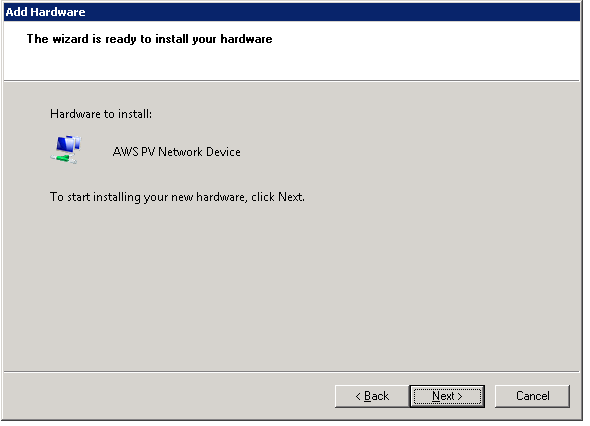
After you add the AWS PV Network Device, the following registry entry gets added:
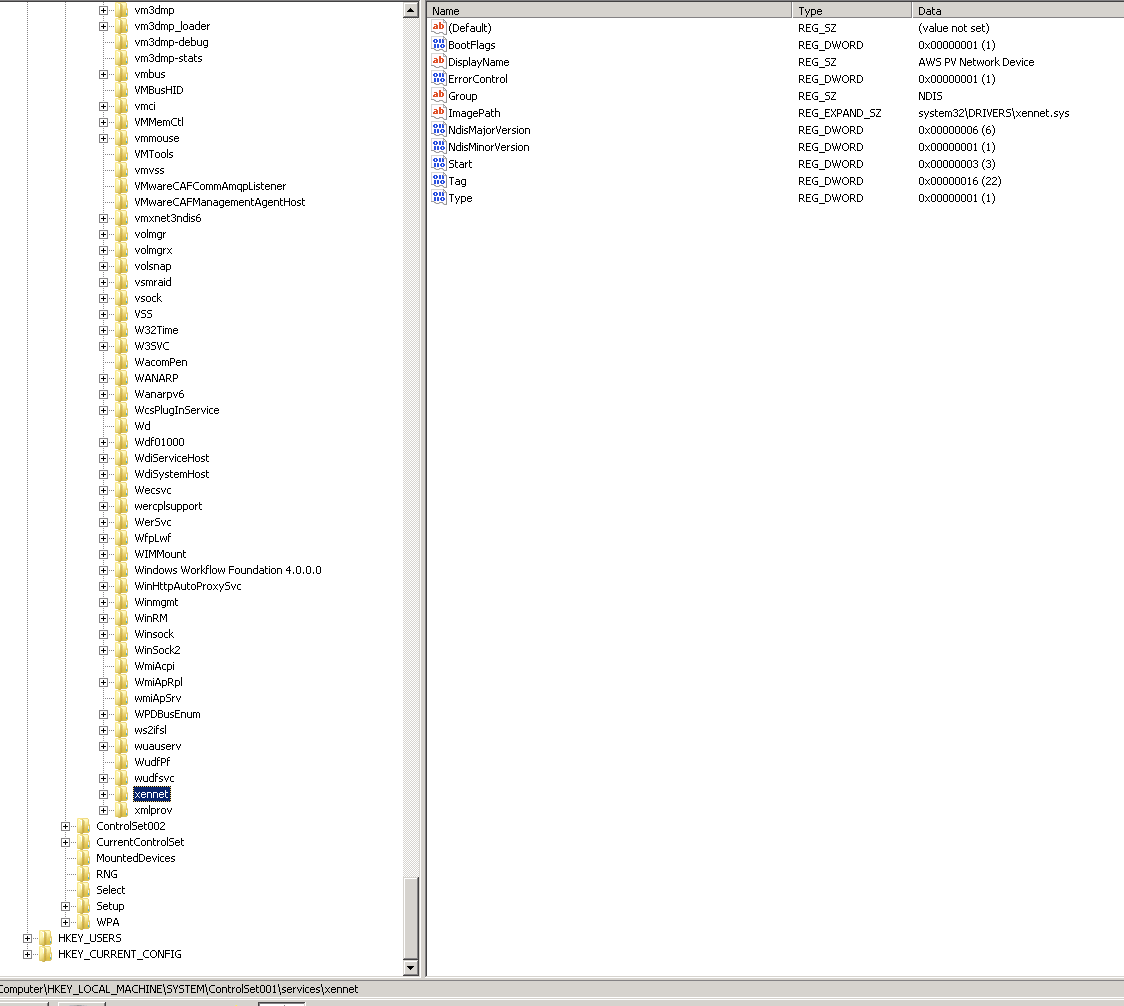
-
Replicate the VMware VMs to AWS.