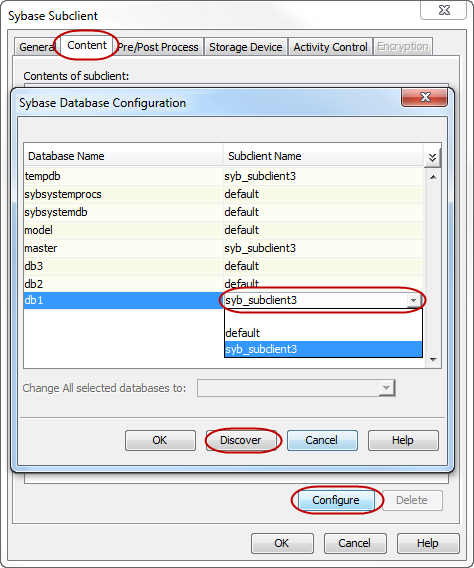Whenever a backup job is initiated, newly created Sybase databases are discovered automatically on the default subclient. However, for a user-defined subclient, you need to manually discover the databases prior to running any backup jobs. Use the following steps to manually discover the Sybase databases:
-
From the CommCell Browser, navigate to Client Computers | <Client> | Sybase iDataAgent | <Instance>.
-
Right-click the desired <subclient>, and then click Properties.
-
Click the Content tab.
-
Click Configure.
-
Click Discover to discover the Sybase databases.
-
Click the Subclient Name column adjacent to the desired database, and then select the desired subclient from the drop-down list.
-
Click OK.