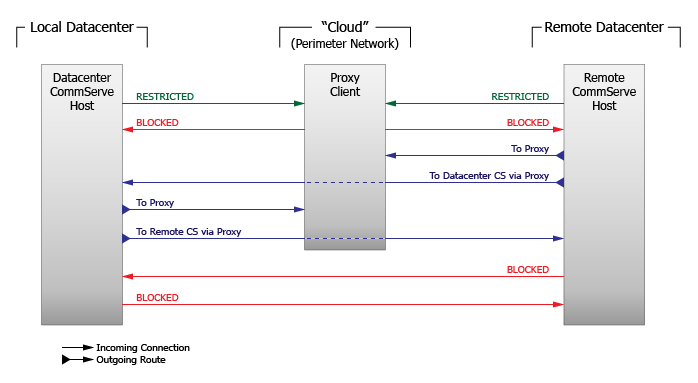Placing a network router in the cloud is useful when setting up the Global Repository Cell (GRC) CommCell migration feature between multiple Remote CommServe and datacenter CommServe hosts. The router you use for this is a proxy computer that you place in the perimeter network, which enables communication between CommServe systems that otherwise cannot communicate with each other.
To set up this capability, perform the following steps:
-
Install and configure a Windows computer as a proxy client that is located in your perimeter network as described in Proxy Computer.
-
Configure the Commvault firewall on your local CommServe host (the one in your local datacenter) as described in Datacenter CommServe.
-
Configure the Commvault firewall on the remote CommServe host as described in Remote CommServe.
Completion of the above steps will have successfully set up communication between the datacenter CommServe host and the remote CommServe host. The resulting firewall configuration will look like this: