You can run Iometer on a Linux system computer.
Note
To run Iometer on a Linux system computer, Iometer requires the following:
-
A Windows host that runs Iometer.
-
A Linux computer that runs Dynamo to test the disks (which can be separate from the machine being tested).
For installation instructions for these components, see the Iometer website.
-
Verify network connectivity between the Windows host and the Linux computer by ensuring that the machines can ping each other.
-
Run Dynamo on the Linux computer using the following two parameters:
-i indicates the IP address of Windows host running Iometer.
-m indicates the IP address of the Linux computer.
In the figure below, the Windows computer is at IP address 100.10.100.12 , while the Linux computer is at IP address 100.10.100.23.
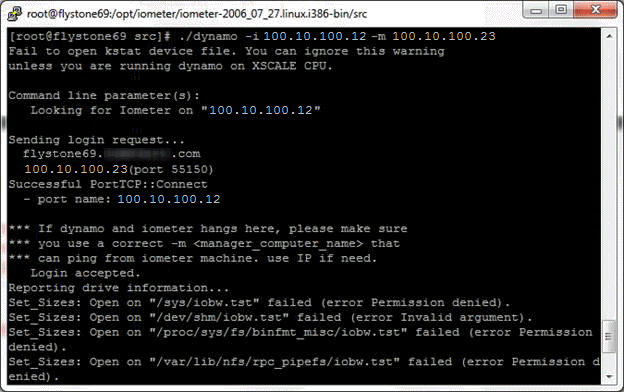
-
After running Dynamo, run Iometer on the Windows host by following the steps in Running Iometer on a Windows Computer.