Note
Disclaimer:
As of Version 11 SP10, Commvault does not sell the A600, A410 or the A210 Appliance anymore. You can purchase the HyperScale 1.5 Appliance instead. For more information, see HyperScale 1.5 Appliance.
After changing the Windows administrator password for the Commvault Appliance A600, you must launch the Commvault console and verify the components that are installed and configured by default.
Before You Begin
Ensure that you have changed the Windows administrator password as described in Changing Windows Administrator Password for the Commvault Appliance A600.
Procedure
-
On the desktop, double-click the Commvault CommCell Console icon.
By default, you do not require any user credentials to log on to the Commvault Console. However, you can set specific user credentials to log on to the CommCell Console. For more information, see Creating a New User.
-
On the Commvault Console, verify the following components:
-
Virtual Server agent : (From the CommCell Browser, expand Client Computers > Virtual Server).
-
Disk Library : (From the CommCell Browser, expand Storage Resources>Libraries>DiskStorageLibrary).
The disk library is created and mount volumes are mounted on C:\DiskStorage as the mount point
-
For each tray with 2 TB drives, 2 mount paths are configured.
-
For each tray with 4 TB drives, 4 mount paths are configured.
-
-
Global deduplication storage policy and a the deduplication storage policy copy - (From the CommCell Browser, expand Policies>Storage Policies>GDSP_DiskStorageLibrary).
Global deduplication storage policy and a deduplication storage policy copy are created with deduplication database file path under C:\DiskStorage\Dedupe.
Note: If you installed the Commvault Appliance A600 MediaAgent on a non-Commvault Appliance A600 CommServe, then the global deduplication storage policy and deduplication storage policy copy are not created by default.
-
Windows and UNIX packages and updates are available in the C:\Program Files\Commvault\CommVault\SoftwareCache location.
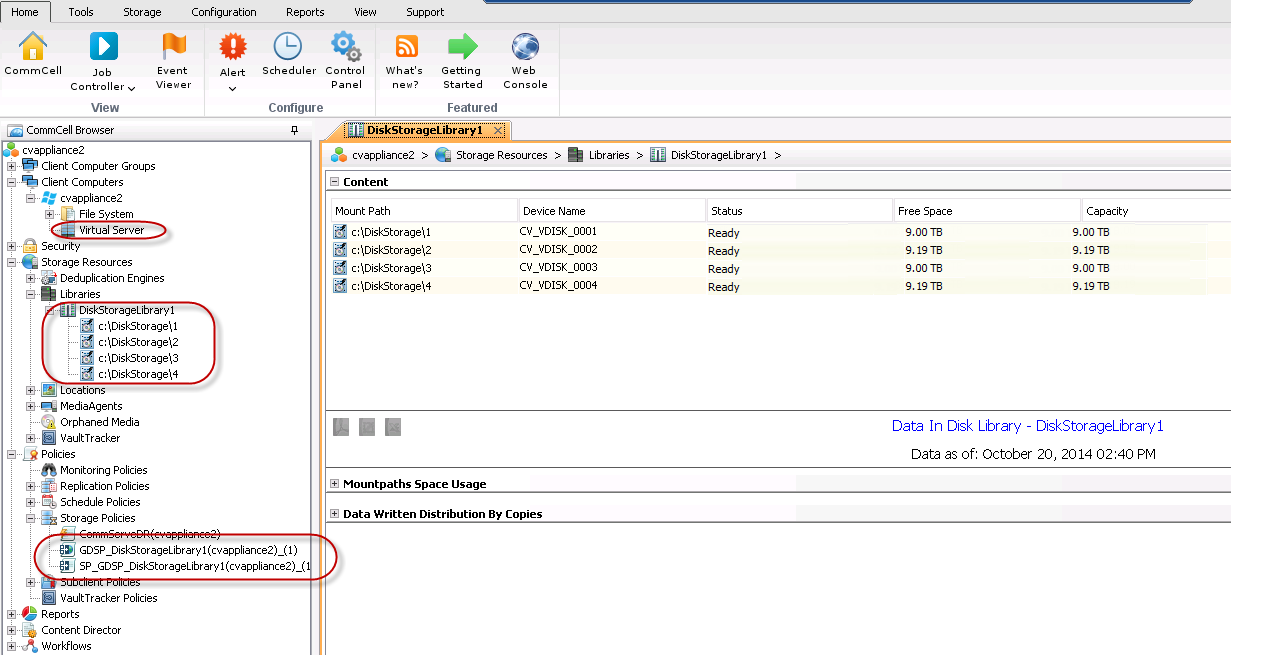
-
What to Do Next
After verifying the default components, configure the Virtual Server Agent.
For more information, see Configuring the Virtual server Agent.