Note
Disclaimer:
As of Version 11 SP10, Commvault does not sell the A600, A410 or the A210 Appliance anymore. You can purchase the HyperScale 1.5 Appliance instead. For more information, see HyperScale 1.5 Appliance.
You can use the image given below as a reference to validate the cabling of the Commvault Appliance A600.
Cabling Single-Storage Shelf
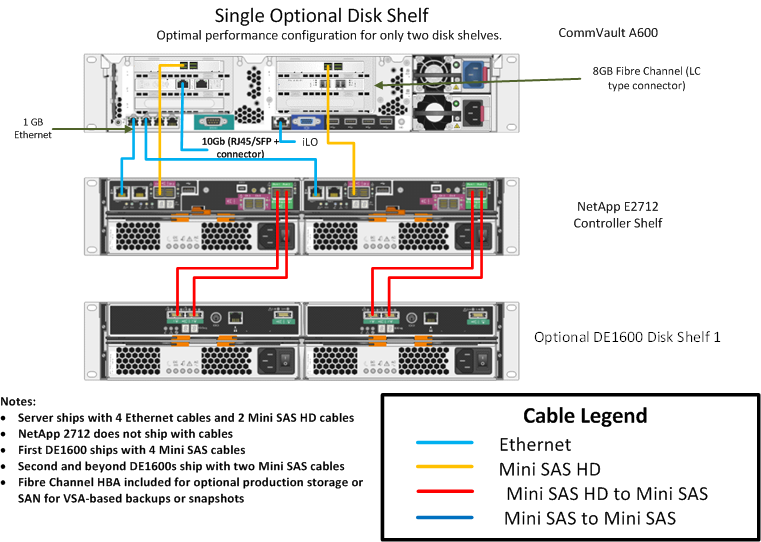
Cabling Dual-Stack Storage
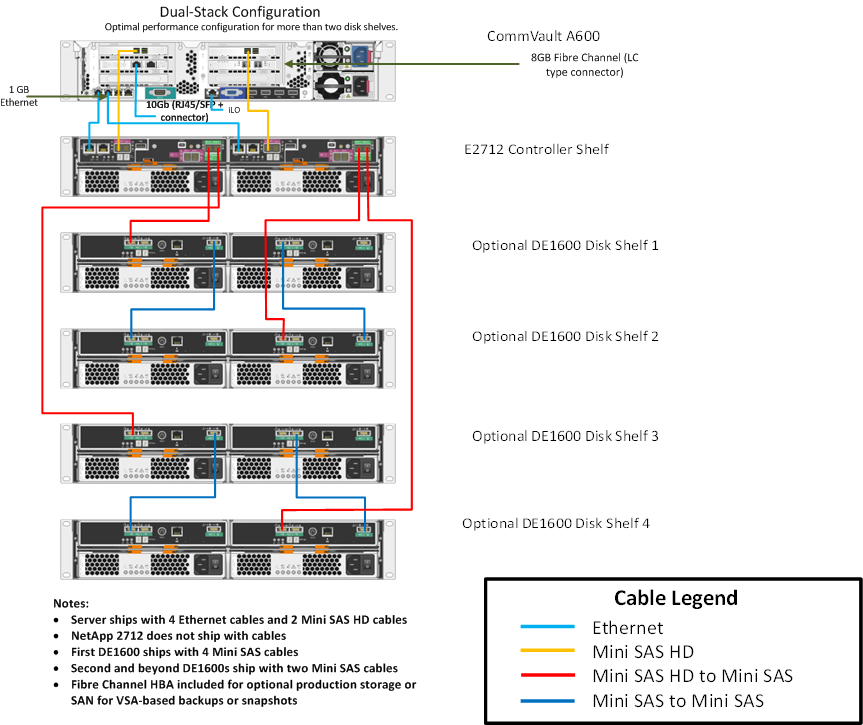
What to Do Next
After verifying the racking and cabling of the storage, and depending on your business requirement, you can install the Commvault Appliance A600 with the CommServe and the MediaAgent or with the MediaAgent only.
-
If you have a new setup, install the CommServe and the MediaAgent on the Commvault Appliance A600.
For more information, see Installing the CommServe and MediaAgent on the Commvault Appliance A600.
-
If you have an existing CommServe, choose to install the appliance in the MediaAgent role only.
For more information, see Installing the MediaAgent on Commvault Appliance A600.