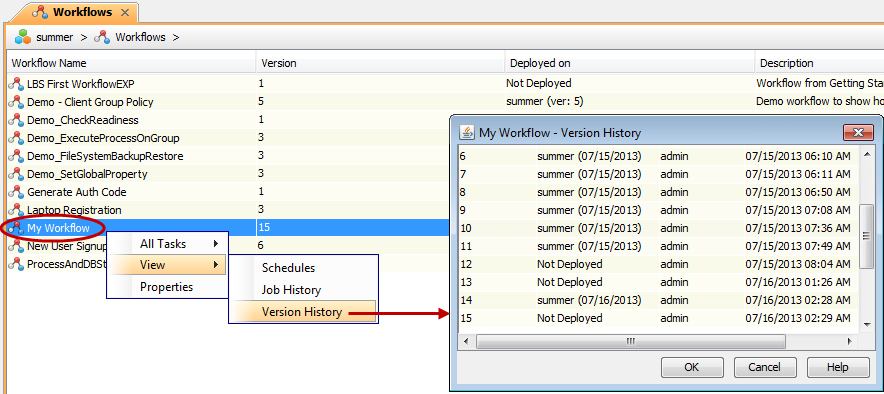You can review the deployment status for each version of the workflow, for example, the engine used and the date of deployment.
Procedure
-
From the CommCell Browser, go to Workflows.
-
Right-click your workflow, and then click View > Version History.
-
Verify the deployment status. Once done, click OK to close the dialog box.