Create a Virtual Disk using the Distributed Storage servers with replication factor.
Procedure
-
From the navigation pane, go to Distributed Storage.
The Distributed Storage page appears.
-
In the Cluster URL column for the registered Distributed Storage cluster, click the cluster URL that you need to access.
The Cluster Watch page appears.
-
From the Virtual Disk Management tab, click Add Disk.
The Add New Virtual Disk dialog box is displayed.
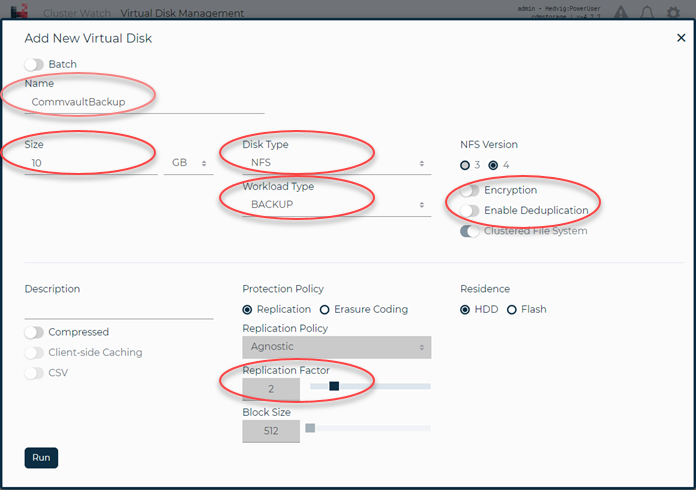
-
Select or enter the following information:
-
Name of the virtual disk. Note that this will be used as the export name for mounting the disk library on the MediaAgent.
-
Size of the virtual disk used for the disk library.
-
Disk Type should be set to NFS.
-
Workload Type should be set to Backup.
-
Encryption and Enable Deduplication should be disabled (turned-off).
-
Replication Factor should be set to 2.
-
-
Click Run.