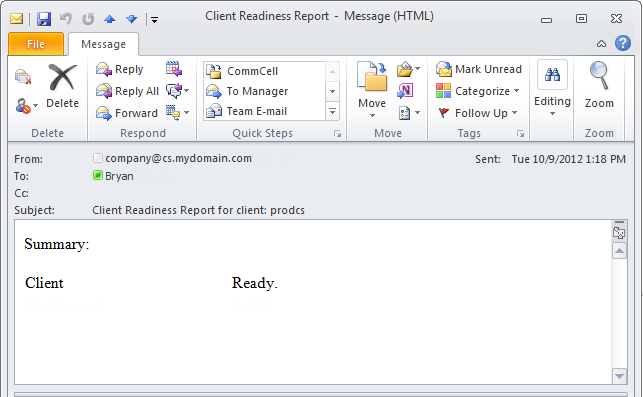After you save the workflow, you must execute it.
Procedure
-
In the upper-right corner of the workflow editor, click Execute.
The Execute dialog box appears.
-
Click OK.
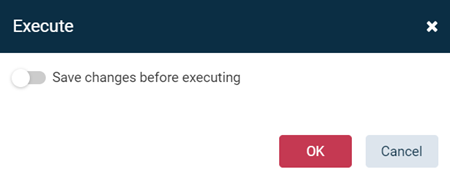
A dialog box appears listing the inputs.
-
From the Client Name list, select the client to run the readiness report on.
-
Click OK.
A job is submitted. You can check the progress of the workflow from the Active jobs page. When the job completes, you will receive an email with the Client Readiness report.
The following example shows a summary report where client is ready.