After you design the workflow, you must save it.
Procedure
-
In the upper-right corner of the workflow editor, click Save.
The Workflow name dialog box appears.
-
In the Name box, enter a name for the workflow.
-
To deploy the workflow, move the Do you want to deploy toggle key to the right.
Note
If you want to apply the changes to the workflow, you must apply it.
-
From the Workflow Engine list, select the computer where the workflow engine is installed, and then click OK.
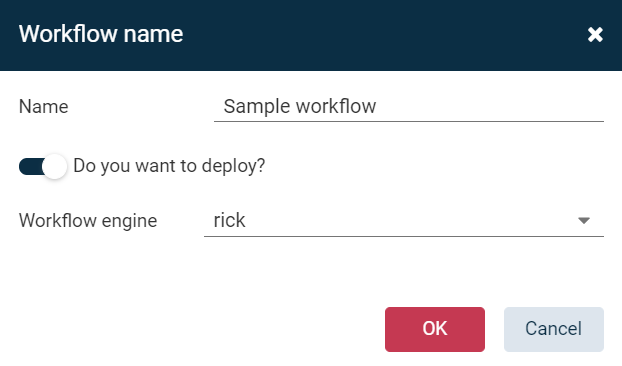
A message appears saying the workflow is saved successfully.