In Microsoft Hyper-V environments (Windows 2012 and more recent versions), adding an SSD caching device to a Hedvig Storage Proxy is handled by the Hyper-V manager.
Procedure
-
Open Hyper-V Manager.
-
In the navigation pane, select the hypervisor.
-
In the Virtual Machines pane, right-click the Hedvig Storage Proxy, and then click Settings.
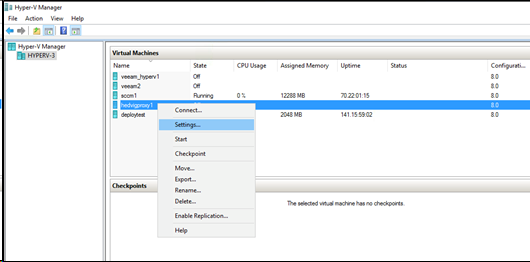 T
TThe Settings dialog box appears.
-
In the Settings dialog box:
-
Select IDE Controller 0.
-
Select Hard Drive.
-
Click Add.
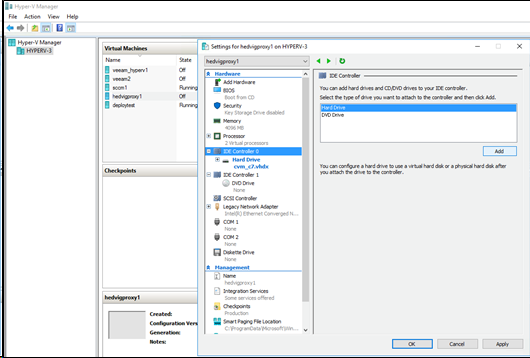
-
-
In the Settings dialog box:
-
Select Physical hard disk.
-
Select the hard disk to add to the hypervisor.
-
Click OK.
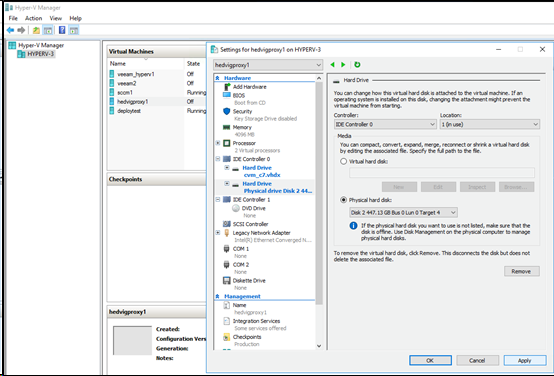
-
Results
When deployment is started from Ansible, this SSD caching device is configured automatically.