A tenant can be configured with an upper quota limit. This limit specifies how much of a cluster that tenant can own.
Procedure
-
In the Hedvig WebUI, at the upper right, click User Administration and select Tenant Management.
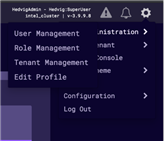
You can see the size (quota/maximum capacity) and the current capacity of each tenant.
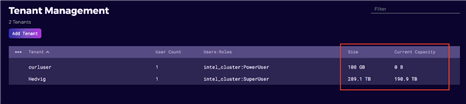
-
Click the ellipsis (...) button to the left of each tenant name, and resize the quota for this tenant. You can "force" the size to shrink, if desired. For example, you can go from 230 TB to 1 TB.
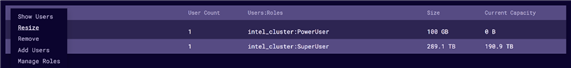
As contrasted with other protocols, bucket usage can vary when an object is created and deleted. Current capacity is updated based on a bucket usage summary every 24 hours and can be adjusted for specific use cases.