There is no limit to the number of snapshots that can be created. Snapshots are space-efficient, requiring capacity only for changed blocks.
Procedure
-
To create a snapshot of a block virtual disk, on the Virtual Disk Management (VDM) page, click the ellipsis (...) to the left of the desired block virtual disk, and select Snapshots.
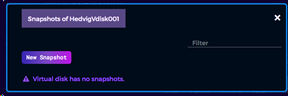
-
In the Snapshot dialog, select New Snapshot to create a snapshot.