You can delete a clone.
Procedure
-
If a clone has been added to an initiator with access or has been mapped to Hedvig Storage Proxies, remove the access or unmap the clone.
-
On the Virtual Disk Management (VDM) page, click the ellipsis (...) to the left of the desired clone, and select Delete.
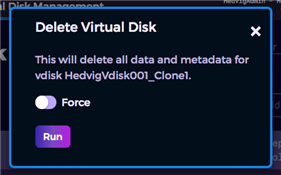
-
In the Delete Virtual Disk dialog:
-
If the clone is being accessed by an initiator, you must select the Force option.
-
Select Run to delete the clone.
-