To deploy a Hedvig Storage Cluster interactively, you enter the deployment environment and follow a series of prompts.
Procedure
-
Start a
tmuxsession.tmux -
Enter the Hedvig deployment environment.
/opt/hedvig/bin/hv_deploy -
Deploy the cluster.
deploy_new_cluster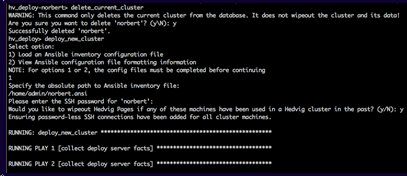
-
Respond to the prompts. (The following table documents only the prompts that require explanation.)
|
Prompt |
What to enter |
|---|---|
|
Enter 1 because the Ansible configuration file is prepared already. |
|
Enter /home/admin/<Ansible configuration file> or the location in which you have placed this file. |
|
Use the same |
|
|
Results
Depending on available resources, the deployment process might take 30-60 minutes.
What to Do Next
When the deployment process is complete, access the cluster in either the Hedvig WebUI or the Hedvig CLI, as described in Bringing Up Clusters in the WebUI or CLI.