You can use a snapshot to revert block virtual disk content to a specific "point-in-time."
Procedure
-
On the Virtual Disk Management (VDM) page, click the ellipsis (...) to the left of the desired block virtual disk, and select Snapshots. A list of snapshot(s) belonging to the block virtual disk is displayed.
-
In the Snapshots dialog, identify the snapshot to whose content you want to revert the block virtual disk, click the ellipsis (...) to its left, and select Revert.
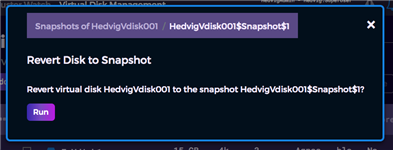
-
In the Revert dialog, select Run to confirm the revert operation.