The Hedvig WebUI provides a rich set of metrics for each Hedvig Storage Cluster Node.
Procedure
-
Identify the storage node (which varies, depending on the view you are using).
-
Grid view: Click the rectangle representing the storage node.

In the dialog, click the storage node name.
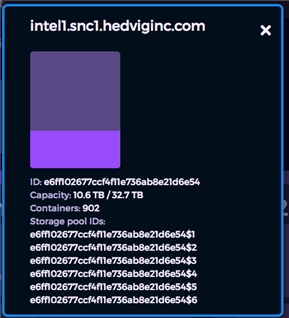
-
List view: Click the storage node name.
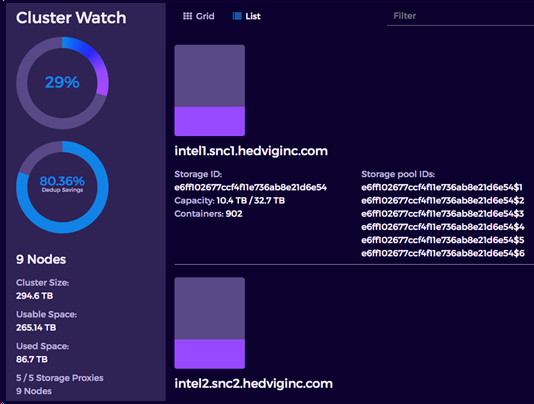
-
-
View the sample metrics for that storage node.
In this display:
-
You can see the storage percentage used for each Storage Pool.
-
You can select the Change button to change to a different storage proxy or storage cluster node.
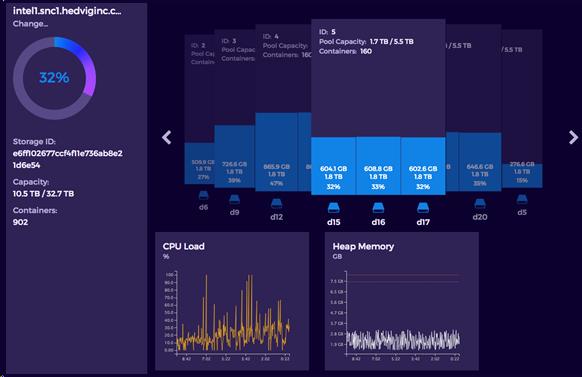
-
-
Click each Storage Pool to see additional information.
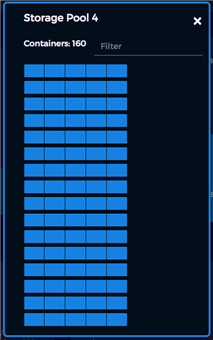
-
Hover over each Container to see individual names.
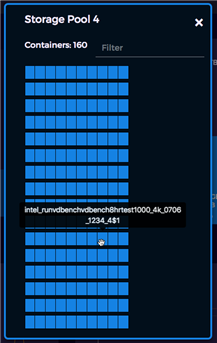
-
Use the Filter box to view only certain containers.