The Hedvig WebUI provides a rich set of metrics for each Hedvig Storage Proxy.
Procedure
-
In the Grid view, hover over a numbered rectangle (for example, 1 HSP), and click.

-
In the dialog, click one of the storage proxy names.
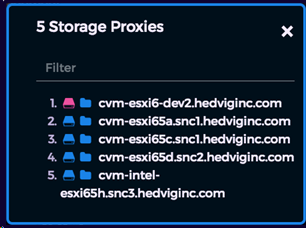
-
View the sample metrics for that storage proxy.
In this display:
-
You can Show All or filter the display by selecting from the listed IP addresses.
-
You can change the Polling interval by clicking the current value (in this example, 10 seconds).
-
You can select the Change button to change to a different storage proxy or storage cluster node.
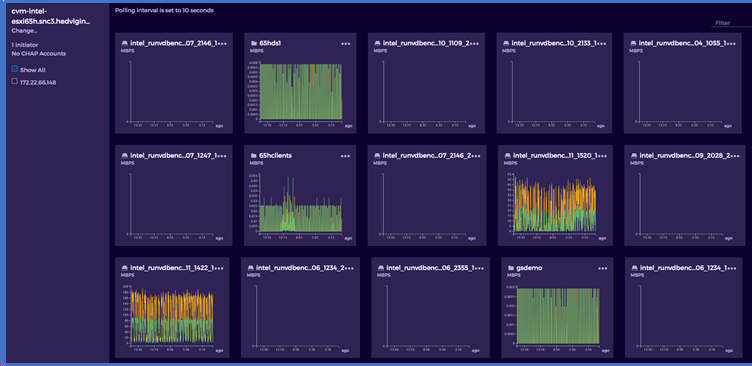
-