The Hedvig WebUI provides detailed information for each Rebalance, a process by which data is redistributed evenly across all of the storage nodes in a cluster.
Procedure
-
When you get an alert that a Rebalance has occurred, you can click that alert to get more information.
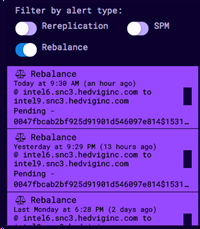
-
You will then see information pertaining to this Rebalance. For additional information about each container, hover over an individual container (represented by a blue rectangle, in this example).
