You can view the details of the snapshots of block virtual disks.
Procedure
-
On the Virtual Disk Management (VDM) page, click the ellipsis (...) to the left of the desired block virtual disk, and select Snapshots.
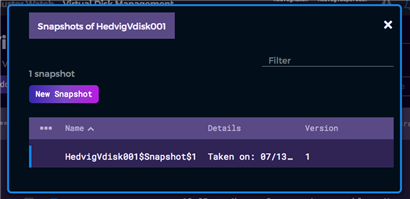
-
In the Snapshots dialog, if there are snapshots associated with this block virtual disk, their names, details, and versions are displayed.