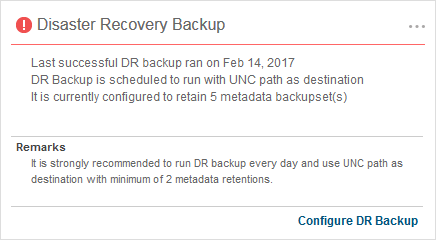This tile describes the settings that are configured for disaster recovery (DR) backups and indicates when the last successful DR backup job ran.
The DR backup tile is in Good status when the following conditions are met:
-
It's been less than 3 days since the last successful DR backup
-
The DR backup is sent to a cloud or network location
-
Retention for full jobs is set to 2 or more days
On the Health Report for the local CommServe computer, you can run a workflow that will create a DR schedule if there is none, configure a network path for DR if there is none, and increase the number of metadata backups if there are less than 2. Health Reports for other CommServe computers do not include this option.
To run a workflow that allows you to configure disaster recovery settings, click Configure DR Backup, and then follow the steps in the wizard.
To view the Disaster Recovery Backup report, hover over the tile and click View Details  .
.