This report includes the Capacity License Usage by Agent chart for a specific agent type.
To view this report, in the Capacity License Usage by Agent Details report, in the Agent column, click an agent.
You can choose between views of backup and archive size by clicking on the associated button. You can choose to view the capacity growth for the top 5 agent types, the aggregate data growth for all agent types, or view data for particular CommCells by selecting them from the CommCell Name column in the table.
View the chart data in compound bar format, by clicking Bar Chart  , in line format by clicking Line Chart
, in line format by clicking Line Chart  , or in table format by clicking Table
, or in table format by clicking Table  .
.
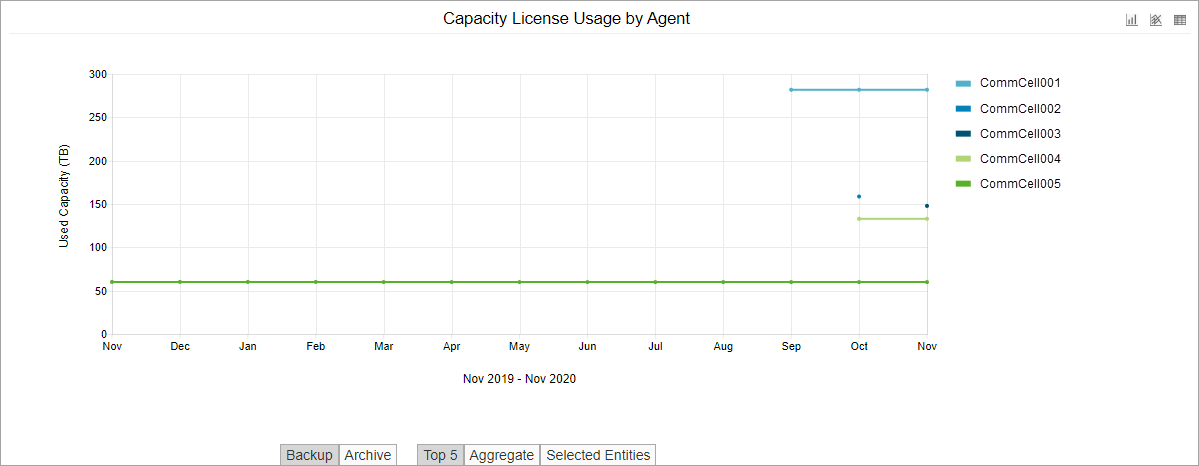
Details Table
The table includes detailed information about the growth rate of used capacity over time.
|
Column |
Description |
|---|---|
|
CommCell Name |
Name of the CommCell or total of all CommCells that include the selected agent. |
|
Latest Month |
Date when the most recent complete month began. |
|
Used Capacity |
Total amount of capacity used by the CommCell. |
|
Growth Rate (TB/Month) |
Average data growth for six months, excluding the current month if there is more than 3 months of data. The first month of data is excluded if there is more than one month of data and less than seven months of data. |
|
Size After 6 Months |
Estimated size of data after six months. |
|
Size After 12 Months |
Estimated size of data after 12 months. |
|
Size After 18 Months |
Estimated size of data after 18 months. |