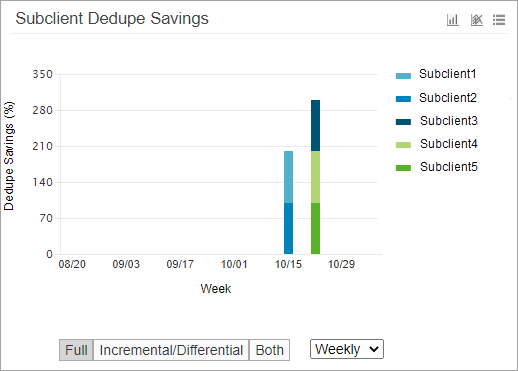The Growth Trends Report displays information about the size of backed up data over time.
CommCells
The CommCells chart displays the total data size and number of clients for each CommCell in your environment.
You can choose between views of media size and protected app size by clicking on the associated button.
You can also choose to view the chart data in compound bar format, by clicking Bar Chart  , or in line format by clicking Line Chart
, or in line format by clicking Line Chart  .
.
To view a CommCell Growth Report, click Details .
.
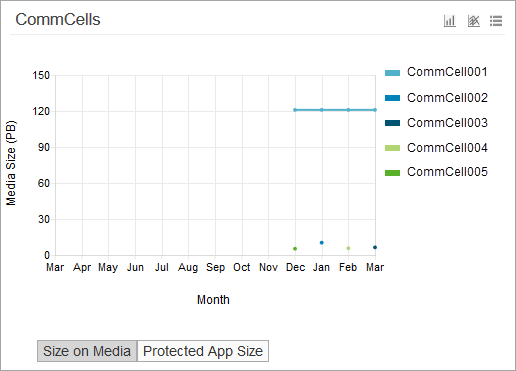
Agents
The Agents chart displays the total data size and number of clients for each agent type in your environment.
You can choose amongst views of media size, application size, and client count by clicking on the associated button.
You can also choose to view the chart data in compound bar format, by clicking Bar Chart  , or in line format by clicking Line Chart
, or in line format by clicking Line Chart  .
.
To view an Agent Type Growth Report, click Details .
.
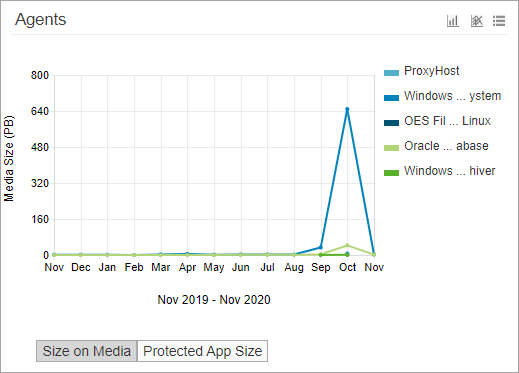
Client Groups
The Client Groups chart displays the total data size and number of clients for each client group in your environment.
You can choose amongst views of media size, application size, and client count by clicking on the associated button.
You can also choose to view the chart data in compound bar format, by clicking Bar Chart  , or in line format by clicking Line Chart
, or in line format by clicking Line Chart  .
.
To view a Client Group Growth Report, click Details .
.
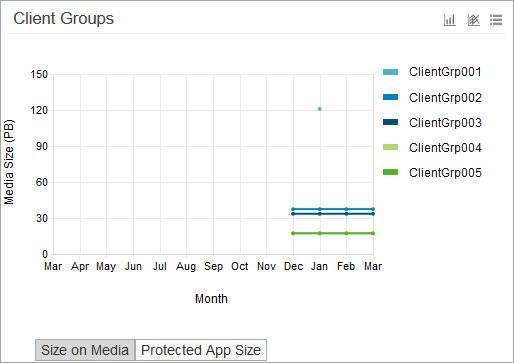
Disk Libraries
The Disk Libraries chart displays the total protected data size for each disk library over time and the total amount of purchased space for all disk libraries in your environment.
You can also choose to view the chart data in compound bar format, by clicking Bar Chart  , or in line format by clicking Line Chart
, or in line format by clicking Line Chart  .
.
To view a Disk Library Growth Report, click Details  .
.
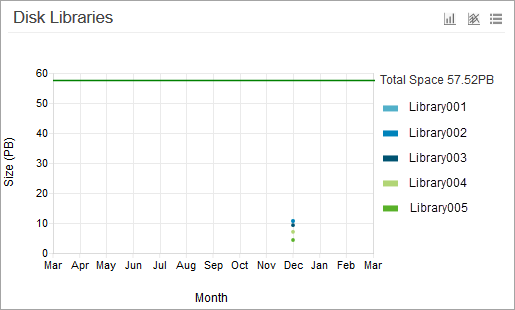
Cloud Libraries
The Cloud Library Growth report displays the size of the cloud library consumed by the CommCell.
You can also choose to view the chart data in compound bar format, by clicking Bar Chart  , or in line format by clicking Line Chart
, or in line format by clicking Line Chart  .
.
To view a Disk Library Growth Report, click Details  .
.
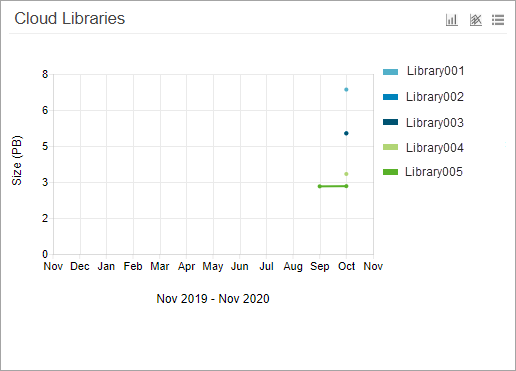
Capacity License Usage
Note
There is a new report that provides growth and trends information for licenses. See Growth and Trends View in the License Summary Worldwide Report.
The Capacity License Usage chart displays the total capacity consumed for each CommCell and the total amount of purchased capacity for all CommCells in your environment.
You can choose between views of backup and archive size by clicking on the associated button.
You can also choose to view the chart data in compound bar format, by clicking Bar Chart  , or in line format by clicking Line Chart
, or in line format by clicking Line Chart  .
.
To view a Capacity License Usage Report, click Details .
.
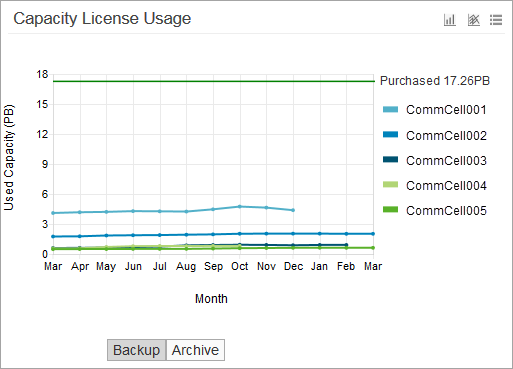
Capacity License Usage by Agent
Note
There is a new report that provides growth and trends information for licenses. See Growth and Trends View in the License Summary Worldwide Report.
The Capacity License Usage by Agent chart displays the total capacity consumed by each agent type for all CommCells in your environment.
You can choose between views of backup and archive size by clicking on the associated button.
You can also choose to view the chart data in compound bar format, by clicking Bar Chart  , or in line format by clicking Line Chart
, or in line format by clicking Line Chart  .
.
To view a Capacity License Usage by Agent Report, click Details .
.
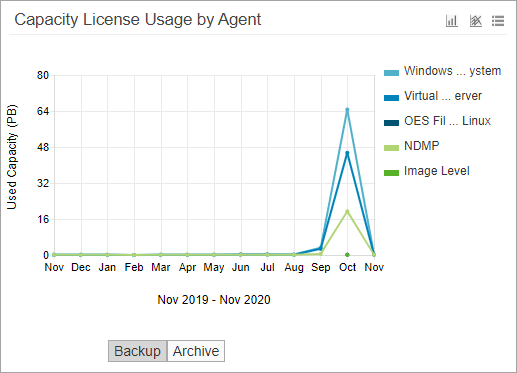
Clients Count
The Clients Count chart displays total number of clients and number of clients that were added and removed in your CommCell environment.
You can also choose to view the chart data in compound bar format, by clicking Bar Chart  , or in line format by clicking Line Chart
, or in line format by clicking Line Chart  .
.
To view a Clients Count report, click Details  .
.
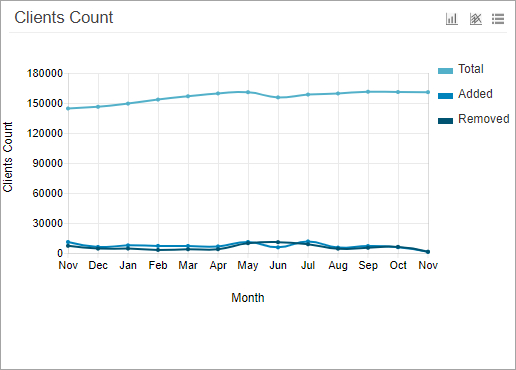
CommCell Dedupe Savings
The CommCell Dedupe Savings chart displays the percentage of space saved by deduplication in each CommCell in your environment.
This chart is visible only on the Web Console.
You can choose amongst views of Full, Incremental/Differential, and both types of jobs by clicking on the associated button. Select Daily, Weekly, or Monthly to view the deduplication savings in a particular time period.
You can also choose to view the chart data in compound bar format, by clicking Bar Chart  , or in line format by clicking Line Chart
, or in line format by clicking Line Chart  .
.
To view a CommCell Dedupe Savings Report, click Details .
.
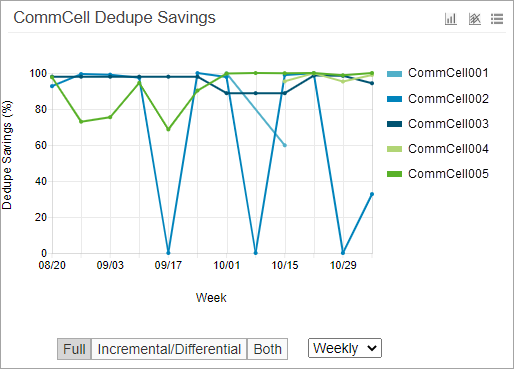
Agent Dedupe Savings
The Agent Dedupe Savings chart displays the percentage of space saved by deduplication for each agent type in all CommCells in your environment.
This chart is visible only on the Web Console.
You can choose amongst views of Full, Incremental/Differential, and both types of jobs by clicking on the associated button. Select Daily, Weekly, or Monthly to view the deduplication savings in a particular time period.
You can also choose to view the chart data in compound bar format, by clicking Bar Chart  , or in line format by clicking Line Chart
, or in line format by clicking Line Chart  .
.
To view an Agent Dedupe Savings Report, click Details  .
.
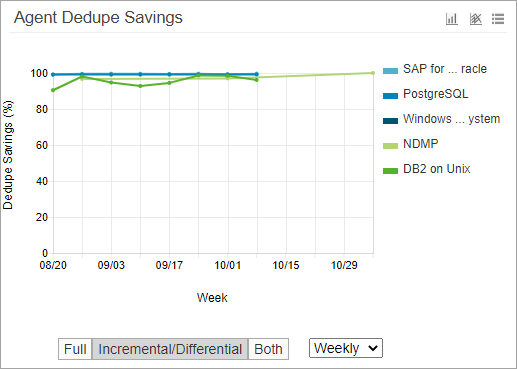
Storage Policy Dedupe Savings
The Storage Policy Dedupe Savings chart displays the percentage of space saved by deduplication for each storage policy in all CommCells in your environment.
This chart is visible only on the Web Console.
You can choose amongst views of Full, Incremental/Differential, and both types of jobs by clicking on the associated button. Select Daily, Weekly, or Monthly to view the deduplication savings in a particular time period.
You can also choose to view the chart data in compound bar format, by clicking Bar Chart  , or in line format by clicking Line Chart
, or in line format by clicking Line Chart  .
.
To view a Storage Policy Dedupe Savings Report, click Details  .
.
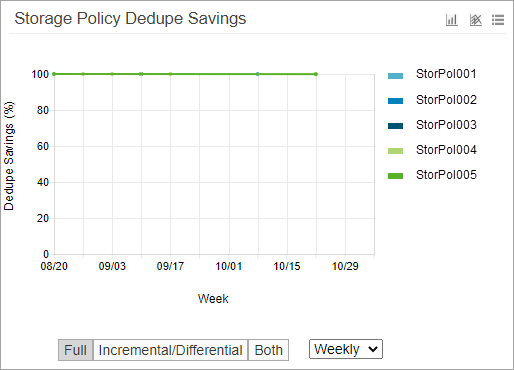
Subclient Dedupe Savings
The Subclient Dedupe Savings chart displays the percentage of space saved by deduplication for each subclient in all CommCells in your environment.
This chart is visible only on the Web Console.
You can choose amongst views of Full, Incremental/Differential, and both types of jobs by clicking on the associated button. Select Daily, Weekly, or Monthly to view the deduplication savings in a particular time period.
You can also choose to view the chart data in compound bar format, by clicking Bar Chart  , or in line format by clicking Line Chart
, or in line format by clicking Line Chart  .
.
To view a Subclient Dedupe Savings Report, click Details  .
.