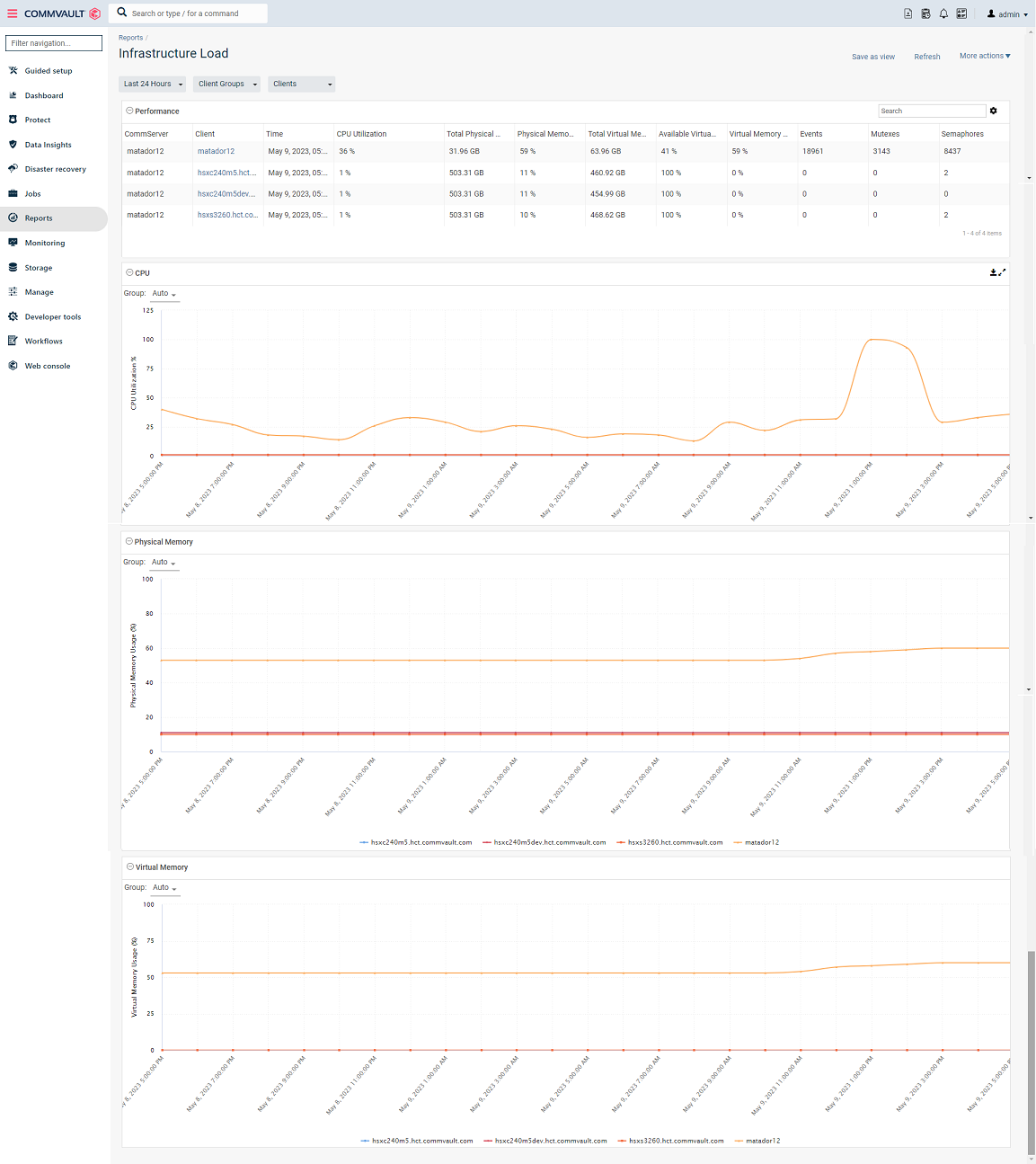The HyperScale dashboard in the Command Center provides the current status of the HyperScale X Appliance nodes, including hardware errors, and can be used to to quickly evaluate the health of the nodes.
You can access the HyperScale dashboard from the tabs listed at the top of the Dashboard page on the Command Center.
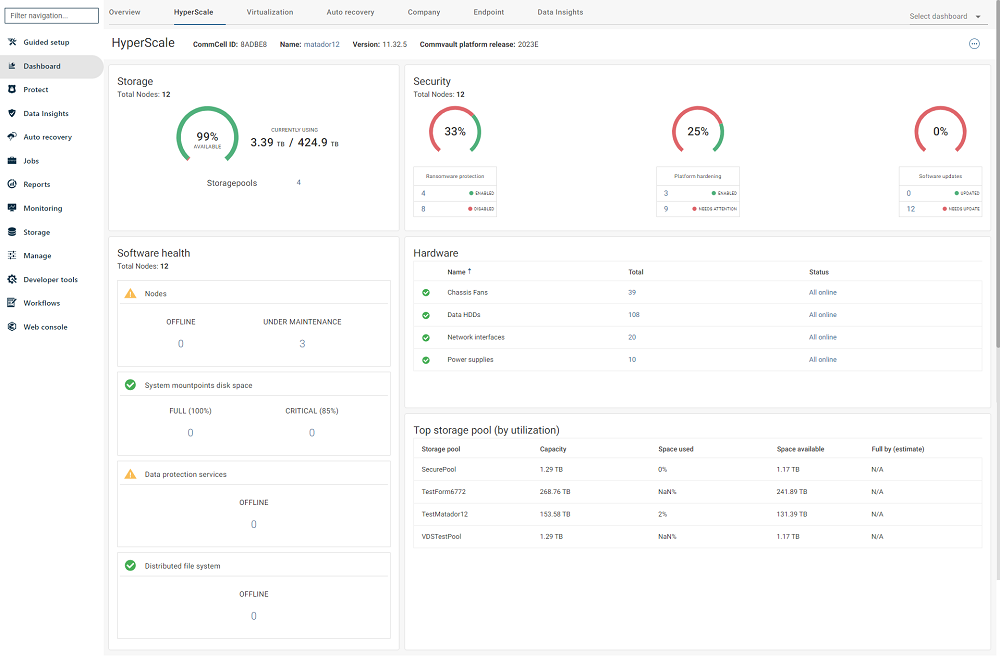
HyperScale Health Report
A detailed HyperScale Health Report can be viewed for the HyperScale storage pool from the Reports tab. Each hardware component (Disks, Cooling Devices, Power Supply, and Network Interface) provides a detailed view as sub-sections in this report. You can also filter the report information based on the storage pool and the node associated with the selected storage pool.
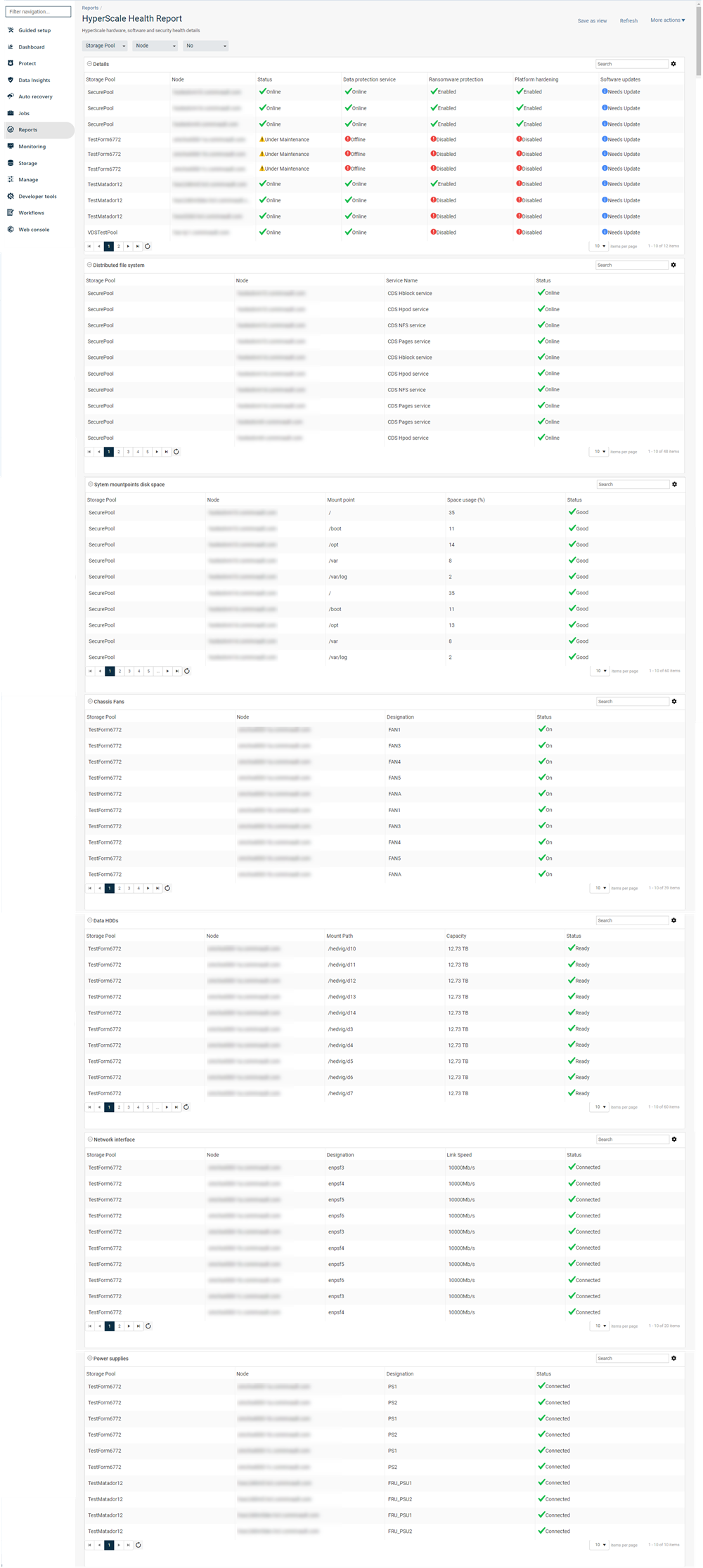
Infrastructure Load Report
The Infrastructure Load report displays performance-related information for each node. In addition, the CPU performance, the amount of physical memory that was used, and the amount of virtual memory that was used also appears in charts.