In order to assure that NetBackup does not trigger recalls during backups, add all the executables used by NetBackup during backups to the Excluded Process List using the ExcludeProcess registry key below.
Once this key has been set up, if an attempt is made to recover stubs for an archived file associated with the application type specified in the registry key, the recall will be denied and an event will be issued in the CommCell Console's Event Viewer and the Windows Event Viewer indicating that the recall was denied due to application filtering.
-
Obtain a list of executables from Veritas.
For example, if using Commvault Systems, Inc. rather than NetBackup, you would need to exclude all of the executables as shown in the image.
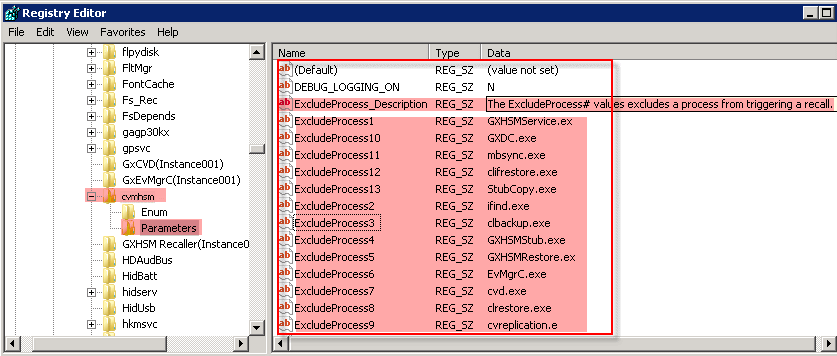
Configuring Windows Registry
-
Start the Registry Editor on the computer where the file archiver agent is installed.
-
Go to HKEY_LOCAL_MACHINE\SYSTEM\CurrentControlSet\services\cvmhsm\Parameters\.
-
Right-click Parameters, point to New,and click String Value.
-
In the Value Name box, type ExcludeProcessX, where X is a sequential number starting at 1.
For example, for the first process, type ExcludeProcess1. For the second process, type ExcludeProcess2 and so on.
All ExcludeProcess names must be truncated to a maximum 15 character string value or the Windows OS Kernel Mode will not process the exclusion properly. This would result in the exclusion being ignored, unexpected recalls occurring and other unexplained stub activities.
For example:
Processnamelong (Truncated from Processnamelongerthen15characters.exe to meet 15 character limit)
-
In the Value Data box, type the name of the process to be excluded. Make sure that you type the file name and extension.
For example, to exclude the VirusProgram executable, type VirusProgram.ex.
-
Restart the Commvault services for the registry to take its effect.