This guide is for service providers who provide support for self-service deployments of virtualized environments that use VMware or Hyper-V. You can use this guide to deploy and configure Commvault to support this service offering, which includes data protection, recovery, and billing operations using a shared compute infrastructure.
The service offering described in this guide protects resources that are deployed on tenant data centers, including virtualization hosts, virtual machines, and a limited set of applications that run on virtual machines.
To implement this offering, Commvault provides examples for configuring Essential, Standard, and Premium service levels, with different options for VM and application protection, recovery point objectives (RPOs), offsite copies of backup data, and data retention.
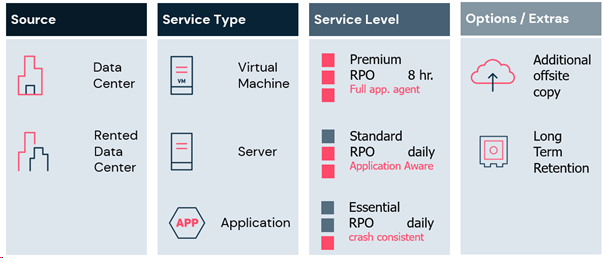
The following diagram shows a high-level view of multi-tenant support using the Commvault solution:
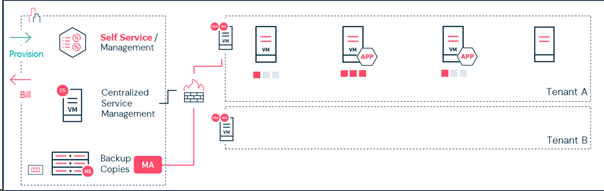
The Commvault solution includes the following components:
-
The Commvault Command Center is the HTML5-based administration portal that you can use to manage the data protection environment for tenants. The Command Center is also the interface that tenants use to perform self-service operations.
-
The CommServe host is the server where you install the core Commvault software. It provides the central management component for the data management environment, coordinating and executing all Commvault operations. Commvault uses a SQL Server database to store the configuration, security, and operational history for the Commvault software.
-
MediaAgents control data movement between protected machines and data storage libraries, providing high-performance data movement for backups and restores. MediaAgents also handles deduplication and stores index data. For scalability and resiliency, you can include multiple MediaAgents in a Commvault deployment. The CommServe host coordinates all MediaAgent operations.
-
The Virtual Server Agent (VSA) is a software module that is installed on one or more machines. A machine with the Virtual Server Agent package installed acts as an access node, also called a VSA proxy, to manage backup and recovery operations for all of the virtual machines in your environment. (You do not need to install the VSA on each virtual machine that you are protecting.)