The following examples illustrate a typical network configuration of three to five clients, and calculations are provided based on the data protection time needed to protect these clients, with and without data multiplexing.
See the following examples:
Example Of Multiplexing
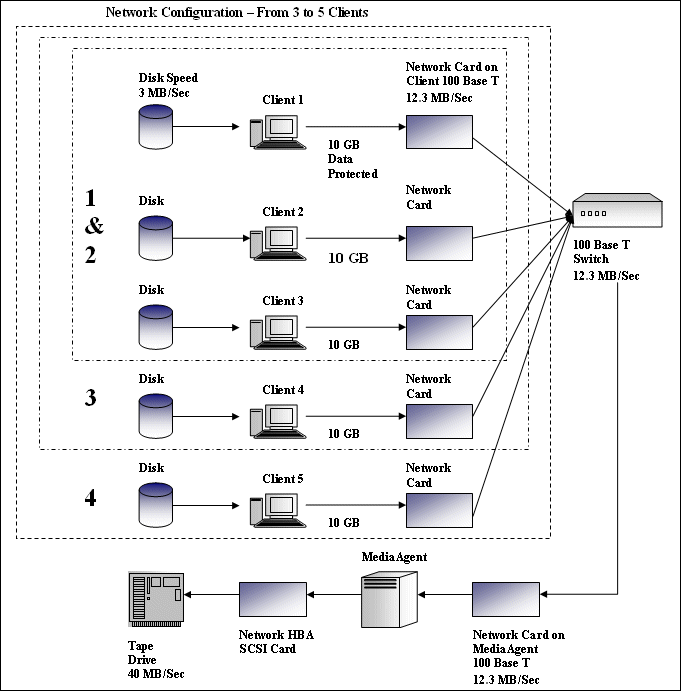
Example 1 - Without Multiplexing
In the example above, three clients with disk read speeds of 3 MB/Sec are protecting 10 GB of data sequentially. The clients are connected to a switch with a speed of 12.3 MB/Sec, then are connected to a MediaAgent, and are connected to a tape drive with a speed of 40 MB/Sec. Without multiplexing, the time taken to protect 30 GB of data is as follows:
10 x 1024 MB/3 = 57 minutes per client.
3 x 57 minutes = 171 minutes for three clients
Therefore:
-
Client disk read throughput = 3 MB/Sec (same)
-
Disk read throughput = 3 MB/Sec (the slowest element in the network)
-
Total data protection time = 171 minutes
Example 2 - With Multiplexing of Three Clients
In the same example, if the multiplexing factor is set to 3, Client 1, Client 2, and Client 3 will perform their data protection operations in parallel, and:
-
Disk read throughput of Client 1 = 3 MB/Sec
-
Disk read throughput of Client 2 = 3 MB/Sec
-
Disk read throughput of Client 3 = 3 MB/Sec
With multiplexing, tape drive throughput = 9 MB/Sec
Therefore:
-
Per-client throughput = 3 MB/Sec (same)
-
Total tape drive throughput = 9 MB/Sec
-
Total data protection time with data multiplexing = 57 minutes (the same as one client)
-
The time taken for this multiplexing operation to protect 30 GB of data of three clients is equal to the time taken for a data protection operation of a single client to complete.
Example 3 - With Multiplexing of Four Clients
In the same example, if the multiplexing factor is set to 4, Client 1, Client 2, Client 3, and Client 4 will perform their data protection operations in parallel, and:
-
Disk read throughput of Client 1 = 3 MB/Sec
-
Disk read throughput of Client 2 = 3 MB/Sec
-
Disk read throughput of Client 3 = 3 MB/Sec
-
Disk read throughput of Client 4 = 3 MB/Sec
Therefore:
-
Per-client throughput = 3 MB/Sec (same)
-
Total tape drive throughput = 12 MB/Sec
-
Total data protection time for four clients with data multiplexing = 57 minutes (the same as one client)
-
The time taken for this multiplexing operation to protect 40 GB of data of four clients is equal to the time taken for a data protection operation of a single client to complete.
Note that all four clients in this example are going to a network switch that has a speed of 12.3 MB/Sec. The total tape drive throughput of all clients that are multiplexed should not exceed this speed.
Example 4 - With Multiplexing of Five Clients (Over Multiplexing)
In the same example, if the multiplexing factor is set to 5, Client 1, Client 2, Client 3, Client 4, and Client 5 will perform their data protection operations in parallel, and:
-
Disk read throughput of Client 1 = 3 MB/Sec
-
Disk read throughput of Client 2 = 3 MB/Sec
-
Disk read throughput of Client 3 = 3 MB/Sec
-
Disk read throughput of Client 4 = 3 MB/Sec
-
Disk read throughput of Client 5 = 3 MB/Sec
Therefore:
-
Per-client throughput = 3 MB/Sec (same)
-
Total tape drive throughput = 15 MB/Sec
However, because the network switch has a maximum speed of 12.3 MB/Sec, the maximum throughput of the drives cannot exceed 12.3 MB/Sec. Therefore:
-
The total tape drive throughput of all clients that are multiplexed has exceeded the speed of the network switch, and you have over-multiplexed.
-
Backups of the clients have even become slower, reducing their speed to 2.46 MB/Sec.
-
Restore speeds of over-multiplexed data may even become slower.