The Threat Indicators report for partner integration displays information pulled from third-party security and monitoring platforms. These partner integrations offer insights regarding various cybersecurity threats and vulnerabilities and can be viewed on the dashboard to drive recommended actions such as backup threat scanning and clean recovery.
Commvault supports the following partner integrations:
-
Acante
-
CrowdStrike
-
DarkTrace
-
Dasera
-
Netskope Cloud Threat Exchange (CTE)
Before You Begin
You must have the partner solution deployed. For more information, see the following:
Report Description
The Threat Indicators report for partner integration is comprised of the Anomaly Information table. The following image is an example of the table:
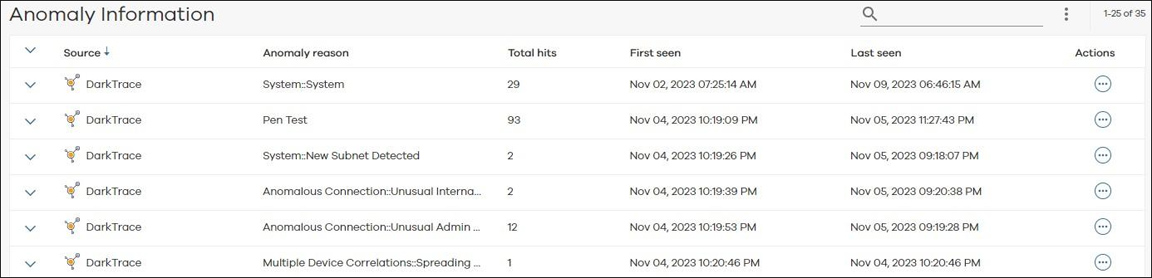
The following are descriptions for all columns in the Anomaly Information table.
|
Column |
Description |
|---|---|
|
Source |
The partner source of the anomaly (Acante, DarkTrace, or Netskope CTE). |
|
Anomaly reason |
The type of analysis performed by the partner in order to discover the anomaly. |
|
Total hits |
The number of anomalies discovered by the partner. |
|
First seen |
The date and time when the anomaly was first detected. |
|
Last seen |
The date and time when the anomaly was last detected. |
|
Actions |
To delete an anomaly, click the action button |
To see detailed information for an anomaly, click the down arrow  next to the anomaly.
next to the anomaly.
Acante
The following is an example of the detailed information that will appear for an Acante anomaly:
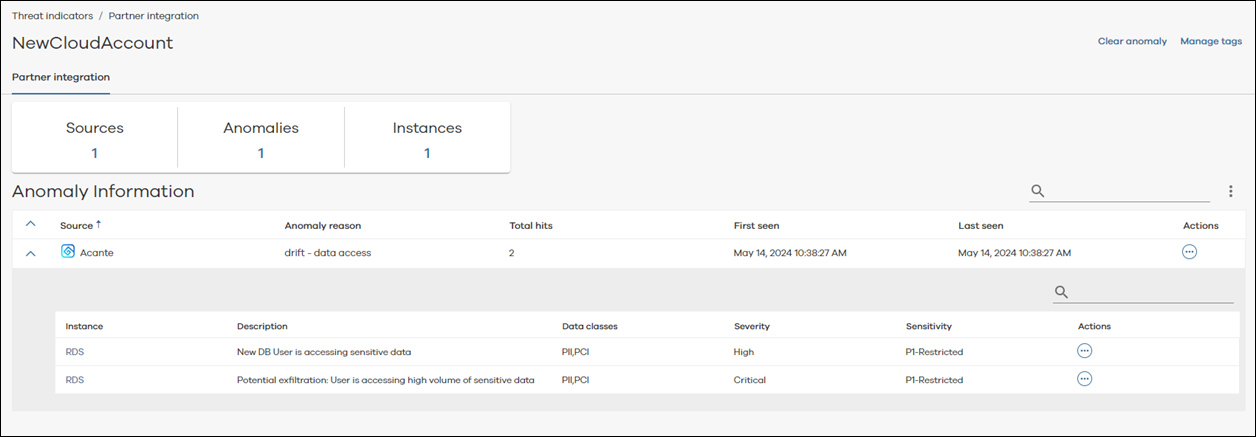
CrowdStrike
The following is an example of the detailed information that will appear for a CrowdStrike anomaly:
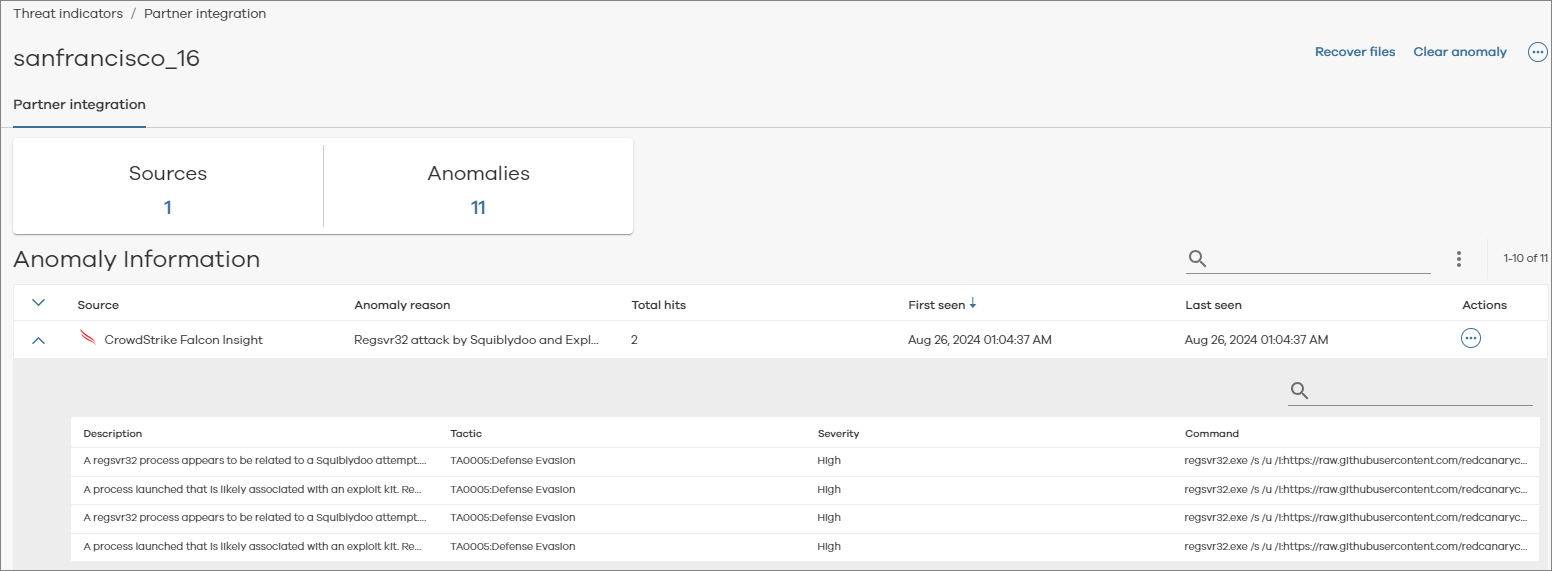
DarkTrace
The following is an example of the detailed information that will appear for a DarkTrace anomaly:
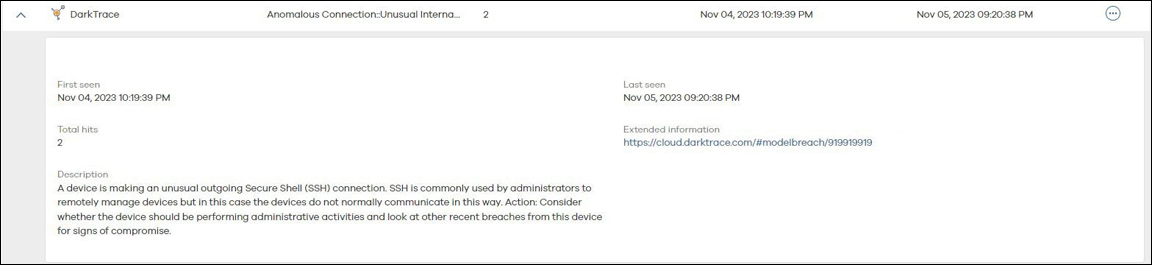
Dasera
The following is an example of the detailed information that will appear for a Dasera anomaly:
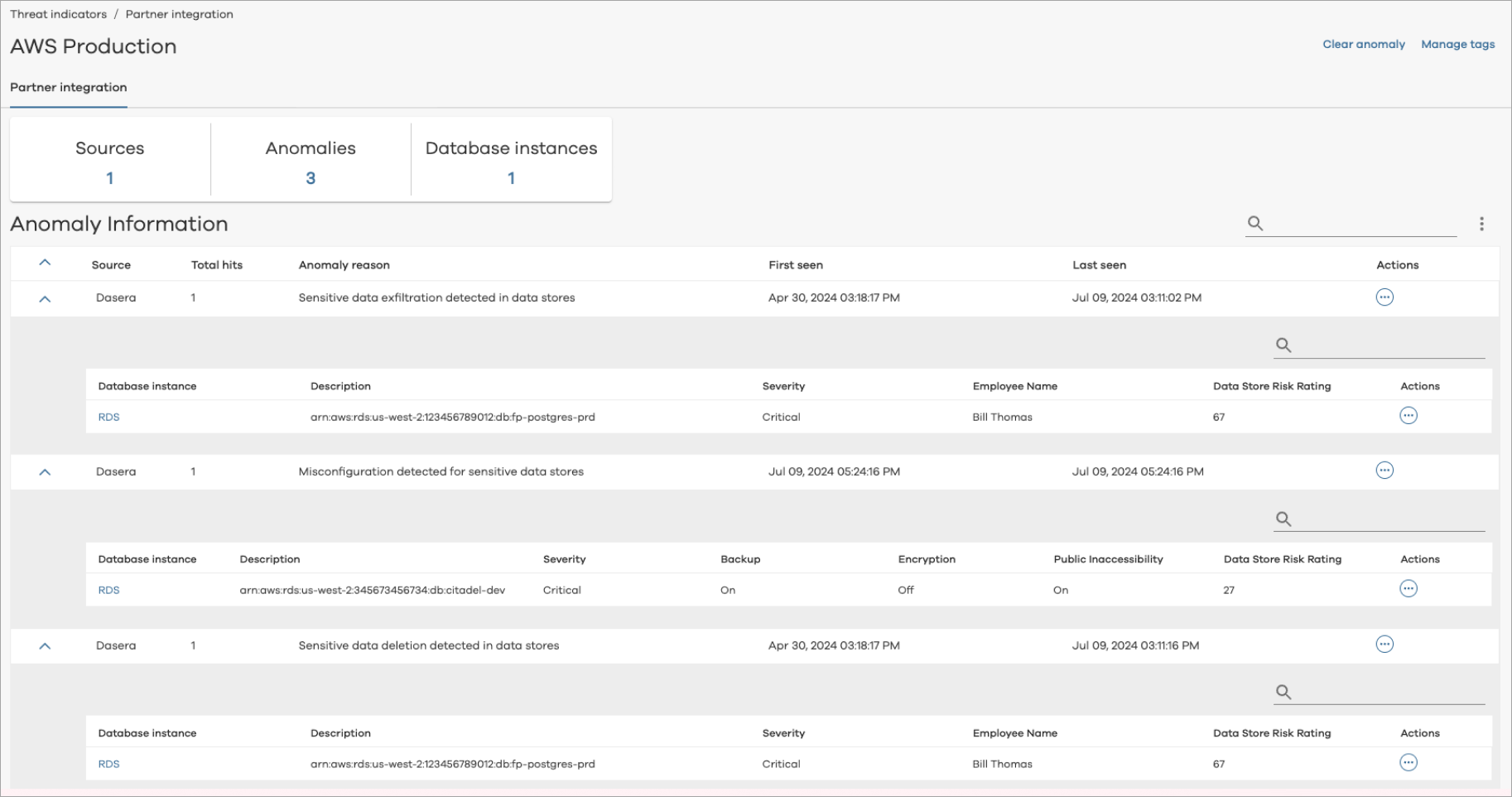
 , and then click Delete.
, and then click Delete.