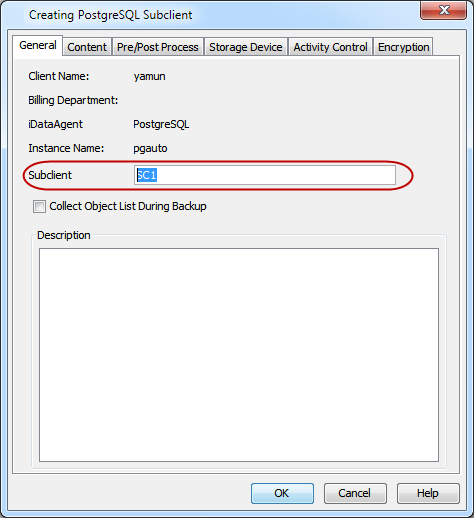You can create a subclient to use for performing backup operations.
Procedure
-
From the CommCell Browser, right-click the DumpBasedBackupSet and then click All Tasks | New Subclient.
-
On the General tab, in the Subclient box, type a unique name for the subclient.
-
On the Content tab, specify the data to include in the backup:
-
Click Configure.
The PostgreSQL Database Configuration dialog box appears.
-
Click Discover.
-
In the Database Name column, select the databases to include in the backup.
-
In the Subclient Name column, select the subclient to associate with the database.
-
-
Click OK.